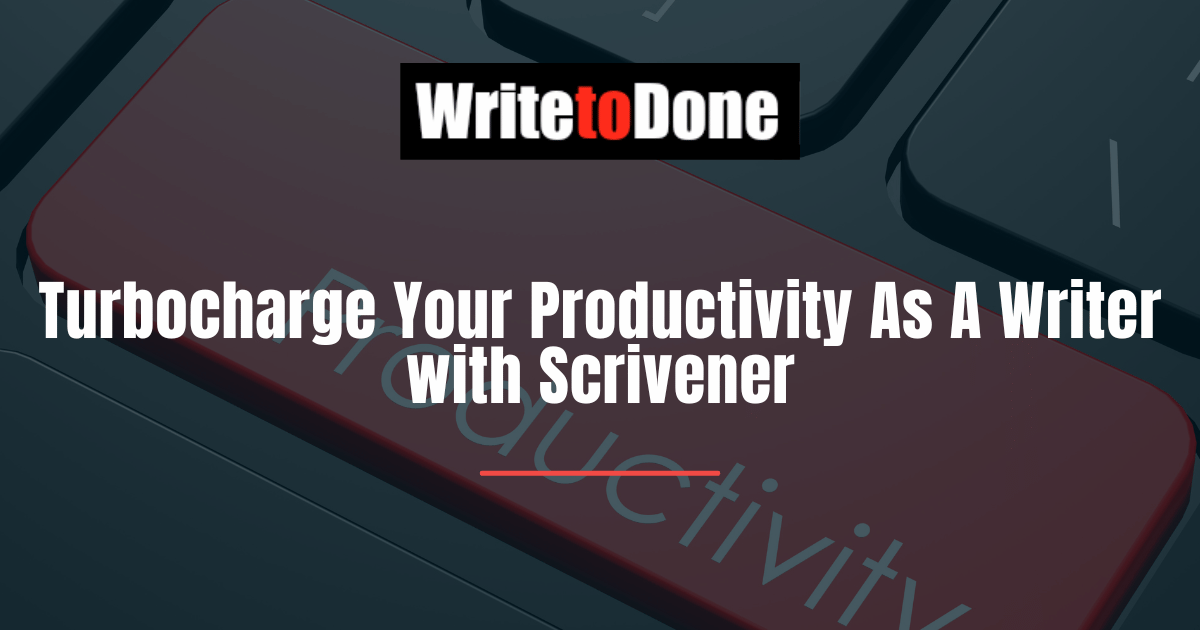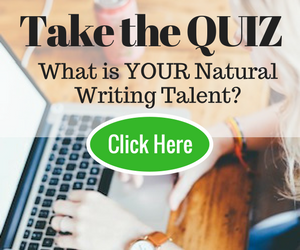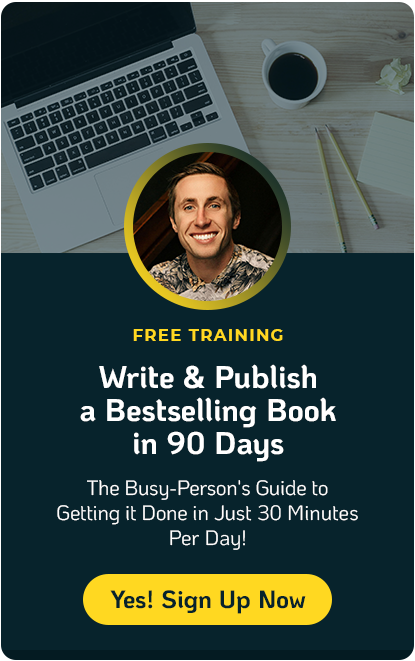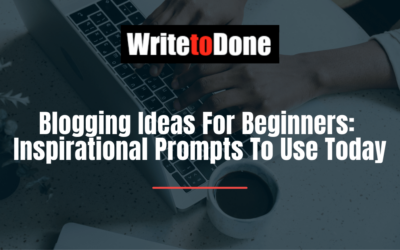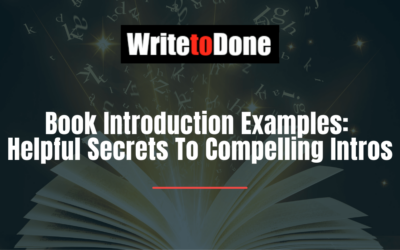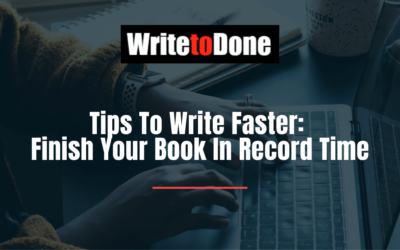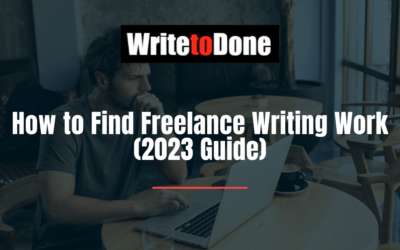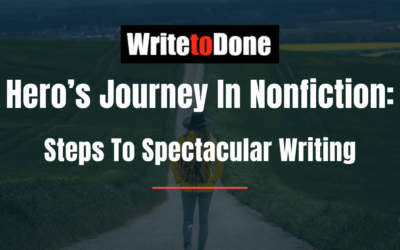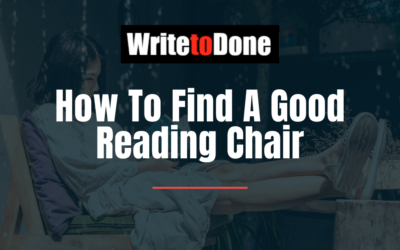Writing and publishing a book is no easy task.
How many times have you found yourself frustrated at one or more parts of the process and wanted to throw in the towel?
Frustration with any single area of the process can have a negative chain reaction on other areas. For example, you might have a story you are really excited to write, but a tedious research experience drains your enthusiasm for the actual creative work.
Scrivener is a tool which eased many of my writing struggles and improved my efficiency and output. Scrivener might help you if you experience any of the following five writing struggles –
- Inefficient or frustrating research
- Poor project management and progress tracking
- Inability to focus and write for long periods
- Struggles with editing and revision
- Difficulty formatting and exporting your work
I’ll now explain how Scrivener has helped me in each area and how it could benefit your work.
All Your Research In One Place
Have you ever felt like research is a double-edged sword?
On the one hand, we all know that proper research is an essential foundation for a successful book. On the other, it can be tedious to compile all of the golden nuggets from our myriad sources into a form which is actually useable during the act of writing.
Before I discovered Scrivener, I often had various folders and files, usually with slightly confusing names, scattered here and there. To access any of this research required me to stop writing my book, wade through the tides of disorganized information, and then return to the actual act of creation.
Scrivener allows you to store and access all of your research in the same software environment you write in, as seen below.
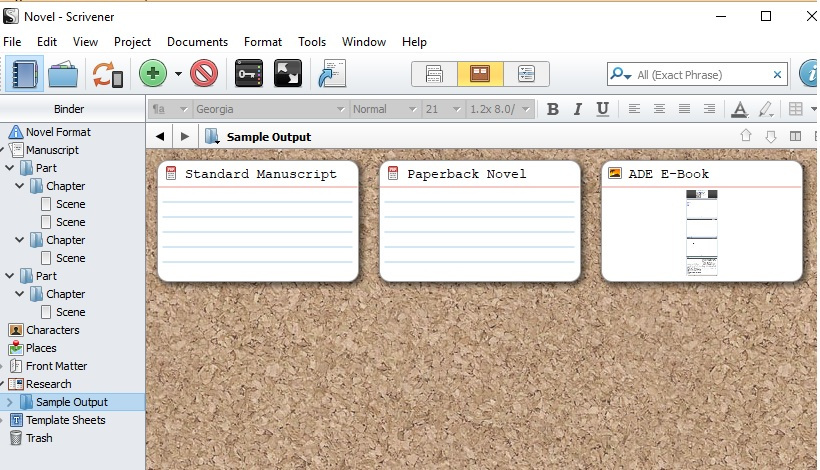
You can quickly import text files, webpages, PDFs and even images. You can then view and use this information easily within Scrivener, never having to leave the software environment to open another app.
This is a huge efficiency-booster as it saves both time and mental energy drained by switching back and forth between different pieces of software.
Setting Targets and Monitoring Project Progress
Have you ever started a project, only to let it sit on a hard drive, uncompleted and unloved?
If you ever struggle to finish the book you are writing, Scrivener can provide a helping hand.
Aside from helping you write more efficiently overall, speeding up your process, Scrivener also lets you set detailed, quantified targets for a particular writing session or project.
The visual progress bar that accompanies these targets is motivational in and of itself. Seeing the bar fill up as you type is like having a visual cheerleader. It also stops you having to do the quick mental calculation of how your current word count reflects your overall goal.
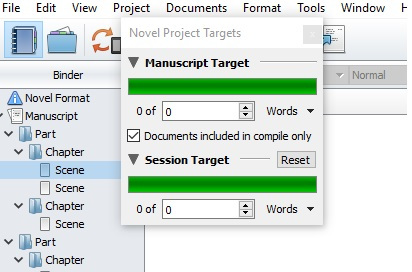
The targets and progress features of Scrivener are entirely optional so if they don’t chime with your style of working, there is no obligation to use them. However, for me, I’ve found them to help me stay on track and judge exactly how a project is progressing.
Composing In a Distraction Free Environment
The key to writing well is achieving a focused and creative state of mind and environment.
Easier said than done, right? Learning to maintain focus while writing is tough for even veteran writers.
One way that Scrivener helps you to achieve the holy grail of focused writing is to enter full-screen composition mode.
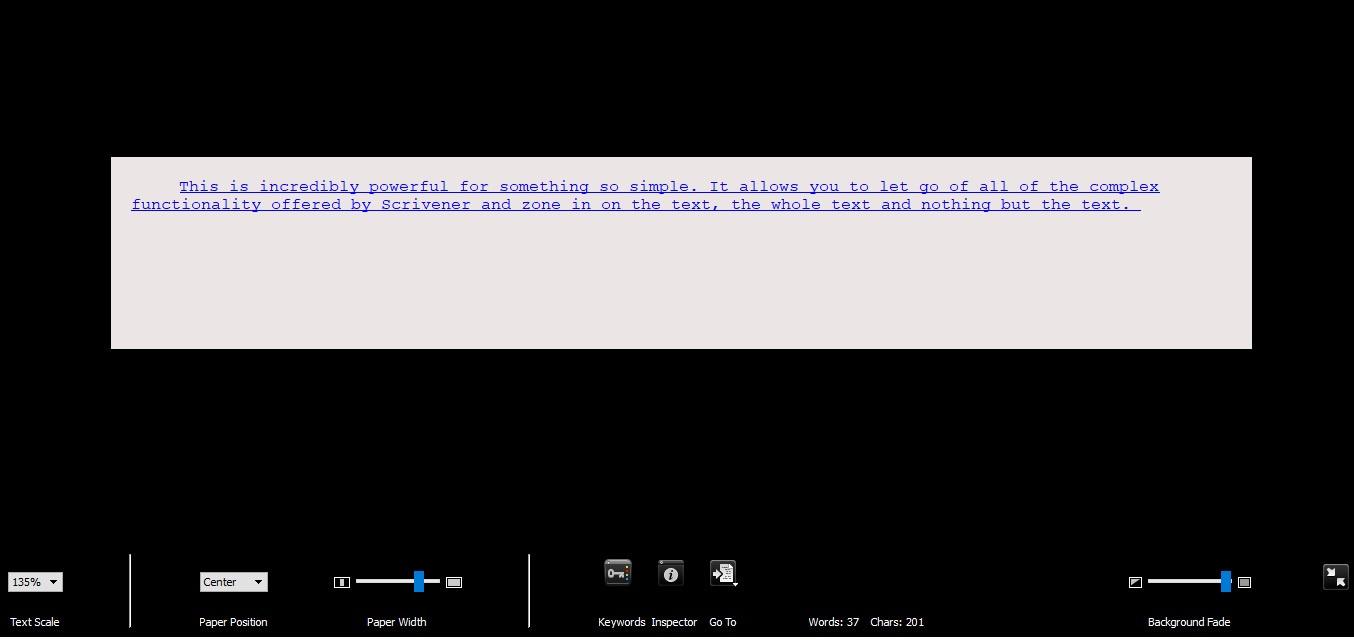
This is incredibly powerful for something so simple. It allows you to let go of all of the complex functionality offered by Scrivener and zone in on the text, the whole text and nothing but the text.
You can choose whether to use a background image or a plain background within this mode, and even choose to keep your current line centered on-screen, allowing for laser-like focus.
Easy Editing and Revision
Regardless of whether you use an external editor, or self-edit your work, Scrivener’s snapshots feature is really useful.
Creating a snapshot is a quick and easy way to save a complete version of your project at a particular point in time before making revisions or changes.
If you write nonfiction, this allows you to keep a particular version of your work before implementing edits or changes. You can easily view and rollback the changes that have occurred since any particular snapshot was taken.
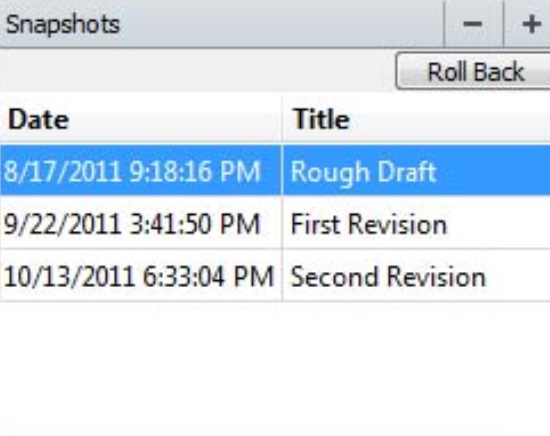 If you write fiction, snapshots can allow you to experiment with branching your story off in a particular direction, safe in the knowledge that you can easily revert back to the way things were.
If you write fiction, snapshots can allow you to experiment with branching your story off in a particular direction, safe in the knowledge that you can easily revert back to the way things were.
You can also easily add annotations and comments to your work in Scrivener, which is great if you want to self-edit or revisit something at a later point.
Template, Format and Export Capabilities
Have you ever had a format and export headache?
Writing well is only half the battle. It’s often a challenge to get your work into the format required for the platform you are looking to publish it on.
For non-technical writers, this often necessitates hiring outside help in ensuring a book or document is formatted and exported in the right way.
Scrivener allows you to easily export your work from Scrivener to the following formats –
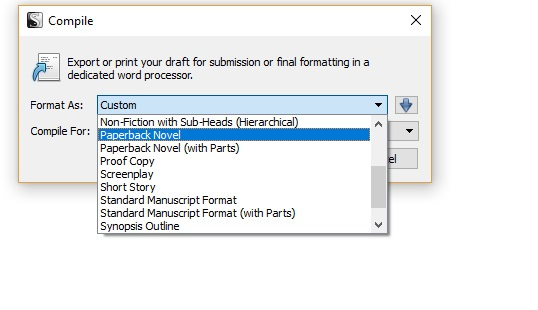
This allows you to not only easily export to the major ebook formats such as .mobi and .epub, but also to pure HTML for use in creating online content. This diverse export capability has led bestselling author Michael Hyatt to switch to Scrivener for all of his writing, not just lengthier projects.
You can also easily create or use Scrivener templates. Say, for example, you set up a useful novel writing system within the software, with research folders organized in the exact way you like. Instead of having to recreate this from scratch when you sit down to write your next novel, you can just load up the template, saving you a lot of inefficiency at the start of a project.
Turbocharge your productivity as a writer with Scrivener
Writing well still requires proper research, focused composition, and careful editing. No software application is a substitute for talent.
However, Scrivener genuinely boosts productivity before, during and after the actual act of writing itself. It can help talented writers produce their best work and make life easier for writers of all types and abilities.
If you have a question about Scrivener, or a feature you love, please feel free to leave a comment.