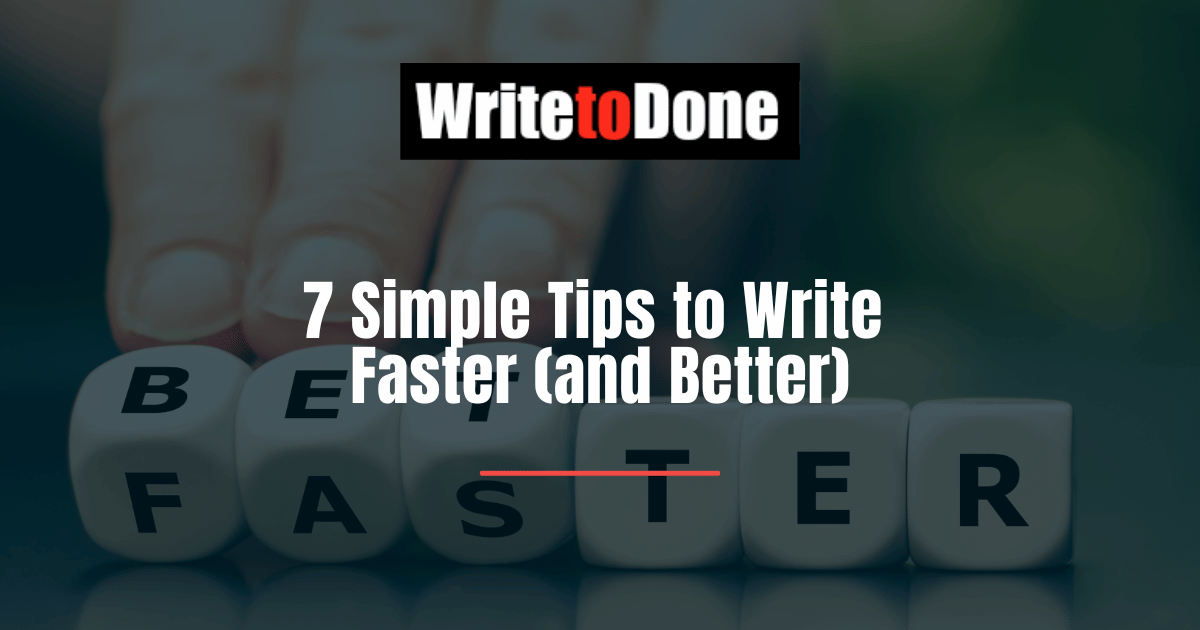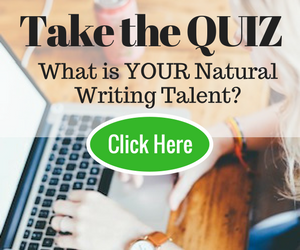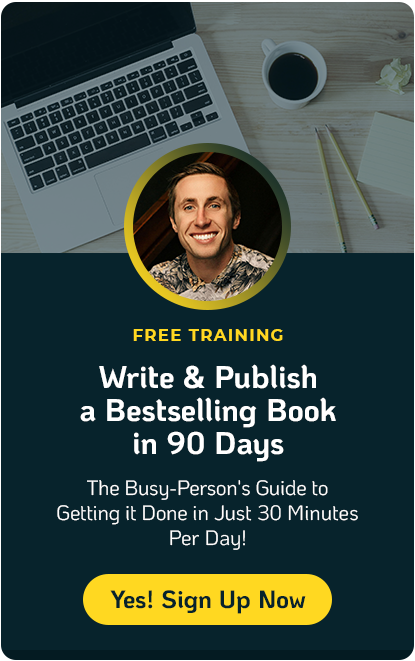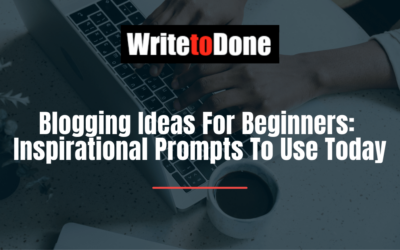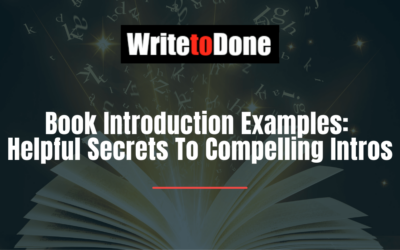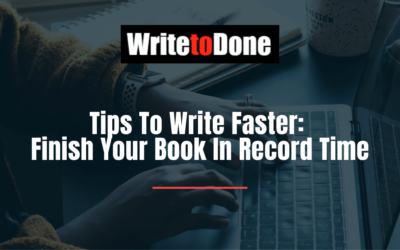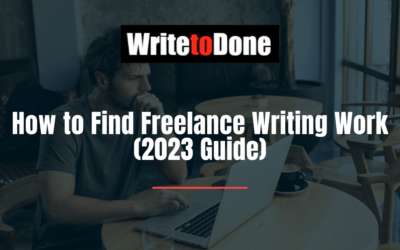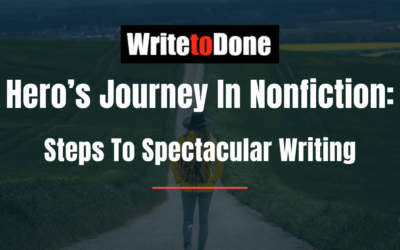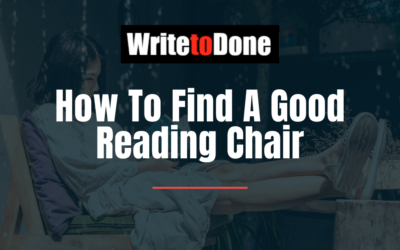If you can write faster (and better), you’re set for success.
You’ll be able to pump out blog posts, newsletter content, free ebooks and more – without killing yourself in the process. You’ll be able to meet deadlines. You can price by the project, and make a great hourly rate.
But … chances are, you’re not yet able to write as fast as you want.
Maybe it takes you two hours to complete a 500 word blog post – on a good day. Maybe you just can’t find time to get that ebook finished.
Here’s how to massively increase your writing speed, in seven easy steps.
Step #1: Find Your Best Writing Time
This is crucial. Don’t kid yourself that all hours are equal.
You need to know when you’re most productive.
For me, it’s mornings, around 8am to 11am. If I’m lucky, I’ll also get an afternoon spurt, maybe 2pm – 4pm.
For you, it could be morning, noon or night. You probably have a gut sense already of your best hours. Now, real life might be getting in the way – perhaps you have to drop the kids off at school at 8.30am, or you’ve got a day job. But you can still use your best hours at the weekends, or look for ways to shift other obligations.
If you’re not sure what your best writing time is, experiment! Try out different time slots and see what feels best.
Step #2: Minimize the Risk of Interruptions
So, you’ve got two golden hours set aside to write – 10am – 12 noon on Saturday. You sit down at the computer, ready to type.
And the phone rings. It’s a sales call.
Then your partner comes in and asks if you want to go out to lunch later.
Then a chat window pops up on your computer, from a friend you’ve not talked to in a while.
Is it any surprise that you don’t get much writing done?
Instead of snapping at your partner and moaning about sales calls, here’s what to do:
- Turn off your mobile. Unplug the landline (or make sure that your partner/kids/roommate knows that it’s their job to answer it).
- Tell people in your household that you’re going to write. Explain that you’ll be free to chat at 12 noon, but you’d appreciate not being interrupted before then.
- Work in a room on your own, and close the door. If you’re sitting downstairs in the kitchen, you’re much more likely to get interrupted.
- If you really can’t get any peace at home, grab your notepad or your laptop and head out to a coffee shop.
Step #3: Cut Out Distractions
Reducing interruptions helps a lot. But distractions are death to writing, too.
They look like this:
- You decide that you really must tidy your desk before you start writing.
- When you get stuck, two whole sentences into your piece, you find yourself opening up your inbox to see whether there’s anything exciting in there.
- After writing 200 words, you tweet your word count. You then click on a link to an amusing YouTube video, and remember a blog post that you wanted to read. An hour later, you wonder where your time went.
- Half-way through your piece, you realize that you need a particular statistic. You stop immediately and look it up. While you’re doing so, an advert for cheap laptops catches your eye, and you can’t resist checking it out.
Some distractions might seem legitimate. After all, your desk is untidy. And you do need to know that statistic.
The thing is, you don’t need to tidy your desk or look things up right away. All of that can wait for an hour or two.
There are plenty of ways to cut out distractions. You might:
- Unplug your internet cable (or switch off your wireless).
- Use a program like DarkRoom (PC) or WriteRoom (Mac) so that you’ve got a plain, clean, full-screen writing environment.
- Clear away any distracting objects from the room. Do you really want to spend two hours trying to solve that Rubik’s cube?
Step #4: Write an Outline
One huge mistake is to leap into your piece without planning ahead. If you do that, you’re going to end up writing for a few paragraphs, then getting hopelessly stuck.
Outlining doesn’t need to be complex, especially if you’re writing something short (like a blog post). This post, for instance, started out as a title and seven subheadings. I spent less than five minutes on the outline – and it’s saved me a ton of head-scratching time.
When you write an outline:
- You can spot (and fix) any obvious flaws or problems. Perhaps it becomes clear that you’re trying to tackle too much, or that your topic isn’t very well thought out.
- Your subconscious immediately starts coming up with ideas for each point. Once you start to write, it’s a lot easier to get your thoughts down onto the page.
- The whole project looks much more manageable. You’ve broken it down into small steps.
As you write, the outline continues to help, by keeping you motivated. You can see exactly how far you’ve come – and how far you’ve got left to go. It’s easy to keep on writing when you know you’ve only got three points left to cover.
Step #5: Set a Timer
I’ve come across a few writers who hate using timers, so – as with any advice – feel free to ditch this if it doesn’t work for you.
Having said that, I think timers are brilliant. When I know I’ve only got 20 or 30 or 45 minutes, I stay focused. I write faster. I don’t succumb to the urge to check emails – they can wait till my writing time is up.
Timers help you to write for short bursts. At the moment, I’m trying out a system where I write for 20 – 25 minutes then take a break to exercise for five minutes. It’s been great for my energy levels, and I’ve been getting more writing done in less time.
You can use your phone or an alarm clock as a timer, or use a site like Tick Tock Timer or e.ggtimer – whatever works for you.
Experiment with different timed bursts: try just five or ten minutes if you’re new to this, and gradually work up to more. While that timer is going, write. No excuses.
Step #6: Start Wherever You Want
You do not need to start off by writing the introduction or Chapter One.
In fact, it’s often a good idea not to. Instead, jump in to the middle of your piece. Write the first subsection – or the third.
That way, you’ll get moving much faster … and by the time you’ve finished the bulk of your piece, you’ll have a better sense of what needs to go in the introduction. Since you have an outline (see step #4), you won’t need to worry about getting off track or writing something that doesn’t fit in.
Conversely, if you like to start at the beginning and work through to the end, that’s fine too. There’s no “right” way to do this.
What matters is that you don’t spend twenty minutes staring at a blank screen, wondering how to begin. Just get moving!
Step #7: Don’t Edit While You Write
Hmm, I didn’t phrase that very well. And should that comma go there? Maybe I’d better split the sentence into two. Would “gigantic” be better than “huge”?
If your thoughts go something like that when you’re writing, then you need to switch off your internal editor.
Write. Then edit.
Keep repeating that to yourself until it sinks in. Because it’s really important.
When you’re writing, you’re creating something. You’re putting words onto a formerly blank page, and you’re telling a story or explaining an idea or sharing your thoughts in a coherent form.
Don’t make this even harder than it needs to be. Don’t demand instant perfection.
Once you’ve created something, then you can start to be critical about it. You can look at whether your paragraphs are in the right order, and whether you need to add more transitions. You can tweak your subheadings to make them snappier. You can reword any clunky or confusing sentences.
I’m not going to suggest that you tie yourself in knots over this. It’s fine to hit the “delete” key occasionally, if you type something wrong. It’s okay to change your mind and restart a sentence if you need to.
Just make sure that most of the time, you’re making forward progress. And don’t stop half way through to edit paragraph one – that can wait until the end.
If you follow all the steps here, you could double or even triple your current writing speed. So give them a try – and let us know how you get on!