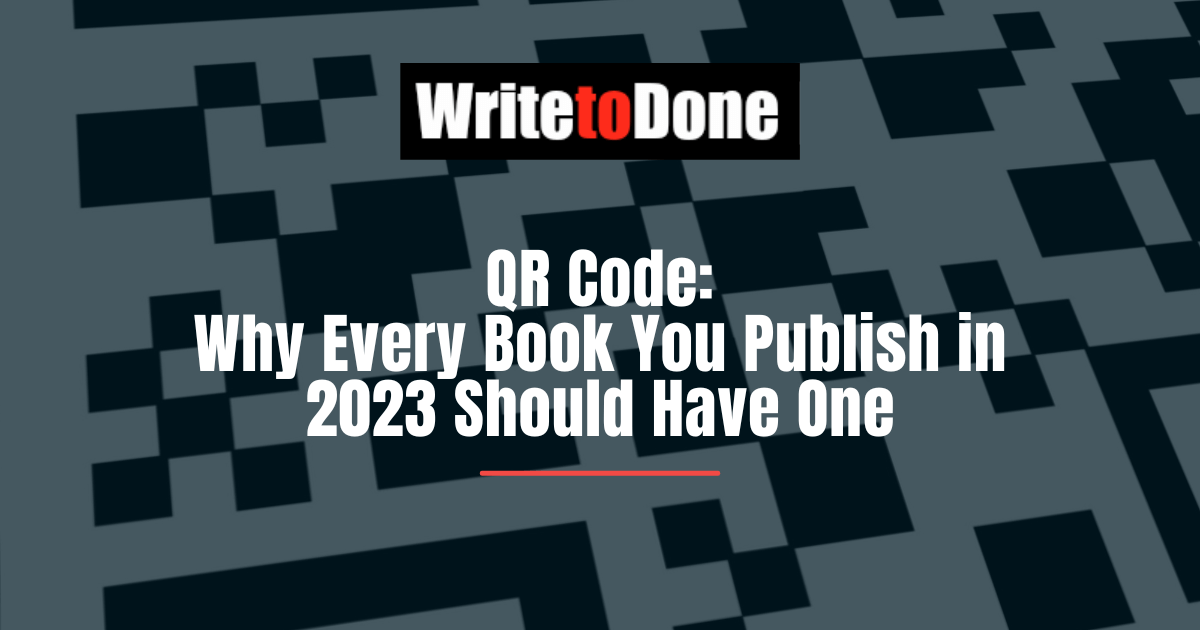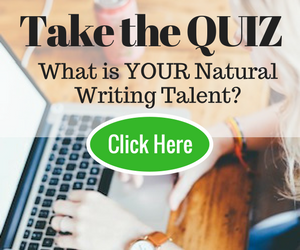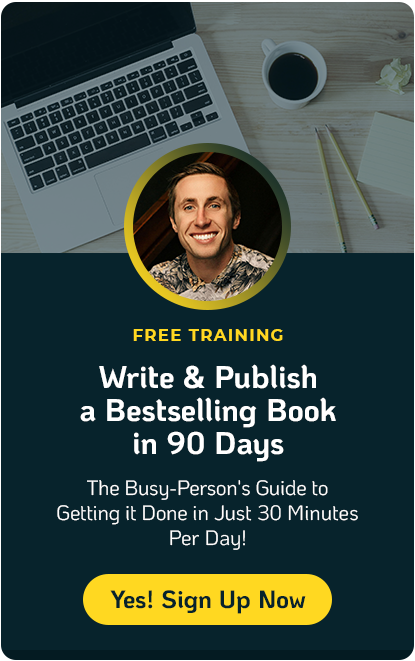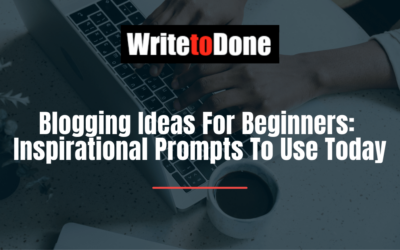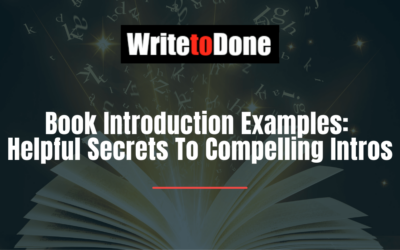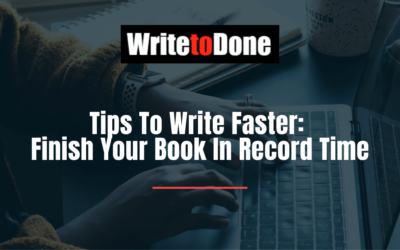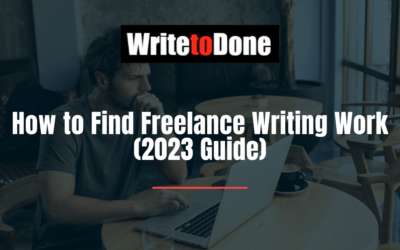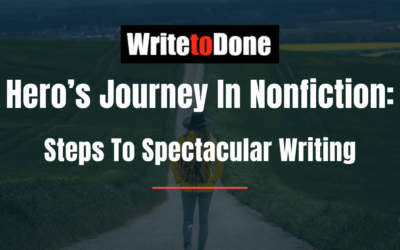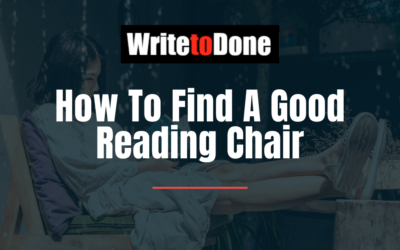With the advent of technology, people’s attention span has decreased significantly.
According to a study by Microsoft Canada, the average attention span of an ordinary human being today is only eight seconds.
Scrolling indefinitely on our social media apps and pausing to read a few exciting article titles is probably all the reading most people do in a day.
Almost all books today are available in the as eBooks, paperback books being too slow to order, and read. Plus, reading on a Kindle is convenient since you can take your entire library with you wherever you go.
But take heart, that isn’t the end of books. A majority of bibliophiles still like to read a physical book.
And to connect the online and the offline world, you can always use a QR Code.
Using an online QR code generator, you can create QR Codes to help you connect to your readers online and make their reading experience much more enjoyable.
What Can QR Codes Do For Your Book?
Keep Your Readers Engaged By Adding Video And Image QR Codes.
Add QR codes to show your readers additional materials through videos, images, or even audio clips.
For example, if you’re writing a cookbook, adding QR codes to redirect your readers to how-to videos will help them understand the process easier and faster. This works even if you’re an author of a school textbook. Add a video QR code along with the text to explain a complex concept or also show additional images to the reader.
Using video QR code with young students is especially useful. Educator Nadine Gilkison did this with storybooks. To make storytelling more interactive and fun, she created cards with unique QR codes, which, when scanned, displayed the respective video book on the device. The card has a colorful image of the storybook and, next to it, a unique code. When scanned using a smartphone or a tablet, the students is redirected to a video book on Storyline Online, where celebrities read children’s stories. These cards can be used in the classroom or even sent home.
Language Doesn’t Have To Be Barrier:
Use multi-lingual QR codes so that people have the option of reading your book in other languages. This way, you’ll reach a broader audience. The code will redirect the readers to a different version of your book that is in the same language as the device’s native setting.
Find Out What Readers Feel About Your Book
Let your readers give you feedback as they’re reading your book. This way, you can not only get overall feedback about your book but, even, say, chapter by chapter. Include a code at the end of the book or after every chapter to redirect your readers to a review page.
To Keep Your Readers Engaged Post-Reading
a. Keep Your Readers In The Loop:
Include a dynamic QR code so that your readers can learn about any updates on your new book, book club meetup, etc. This will help you make sure that your readers are still connected with you even after they’ve finished reading the book.
b. Lead Readers To Your Social Media Profile Or Website To Increase Traffic:
Print a QR code at the back of your book linking your social media profiles or website so your readers can follow you. This way, you can also then interact with your readers, further increasing engagement. This will also make sure that there’s some traffic coming to your website.
How To Create QR Code For Your Book
You can easily create a code using a QR code generator. Here are some tips when you choose a code Generator
Check the reviews
Find out what other users are saying about the code generator. If you positive reviews, you can definitely go ahead, but a series of negative reviews is undoubtedly a red flag.
Find out if it’s easy to use
You don’t want to be stuck with an outdated QR code generator. The code that you choose should be easy to use, letting you quickly create a QR code. The website should offer you a smooth interface and give proper instructions on how to use it.
Check if they have reliable customer support
Make sure the QR code generator you choose has reliable customer support in case you have a problem with your code campaign later. You can check this by calling the customer care number or email provided on the website and contact them to understand how responsive the customer support team is.
Ask To Schedule A Demo
This way, you can check all the features they have to offer and get to know how to use the QR code generator as well.
Compare the prices and features with other code generators: Once you’ve shortlisted QR code generators see which one has the best features and an appropriate subscription plan. Most QR code generators offer yearly subscription plans that might not be the most cost-effective. Search for a code generator that offers monthly subscription plans as you will only run a particular QR code campaign for a couple of months depending on the occasion.
Customize Your QR Code
Having a customized QR code will attract your readers and motivate them to scan it. Here’s how you can customize your code.
- Templates: You can choose a different template for your code. QR code generators have pre-designed templates so you can quickly pick one that you like most.
- The Eyes: The three prominent squares on the corners of the frame are the eyes of the QR codes. You can change the color of the eye by selecting a color of your choice or entering the hex code. By choosing colors specific to your brand, you can reinforce your branding through the look of your code.
- Logo: Add your brand logo to the QR code. This will appear at the center of your code.
- Pattern: The pattern of the code holds the actual data. You can change the pattern and its color to make it suit your brand. Most code generators have pre-designed patterns for you to choose from.
- Background: you can even add a background color or a background image to your QR code. But make sure the colors of the background and the pattern don’t clash; otherwise, the QR scanners may not be able to read the pattern. Make sure that the code is at least 40% darker than the background.
- Frame: There are pre-designed frames available for you to choose from. Add a frame with a CTA to encourage readers to scan your code.
Test Your QR Code And Make Sure It Works Until Its Intended Period
Before you print and distribute your QR code, make sure you test it several times using different OS devices. Ask your inner circle first to scan the code on their respective smartphones. This should help you figure out if your code is working. Also, make sure that you pay your subscription fee on time so that your code doesn’t stop working.
Have you had experience with QR code and books? Let me know.