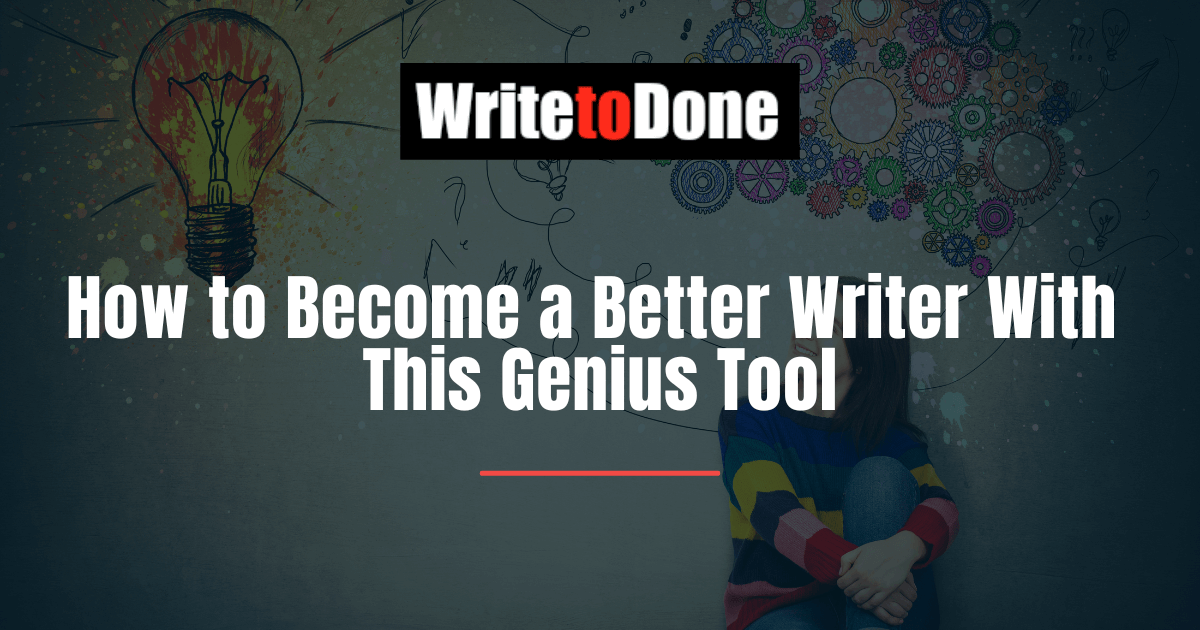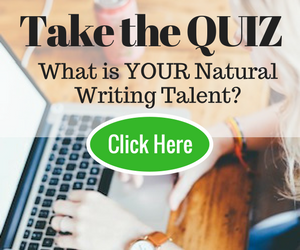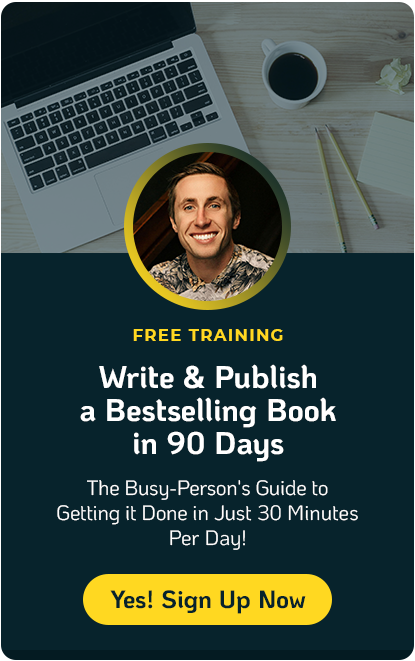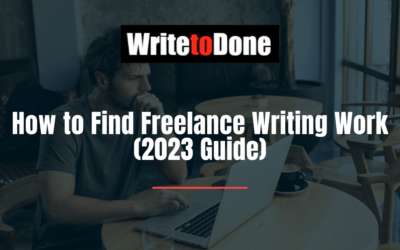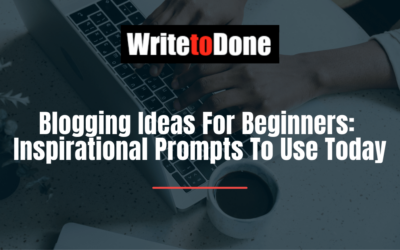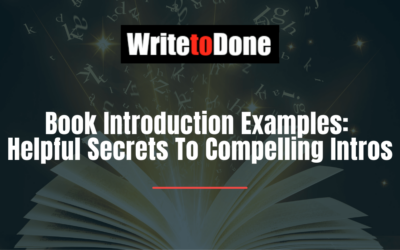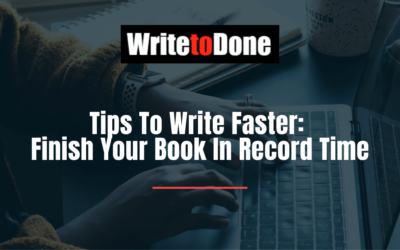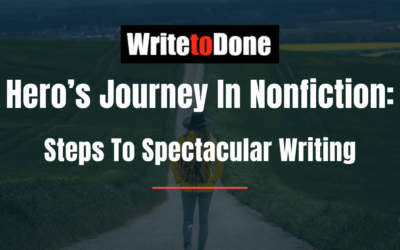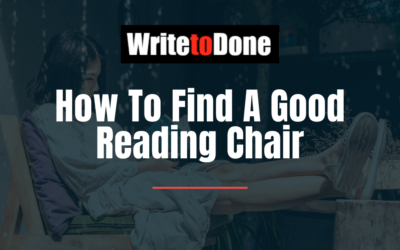Do you want to become a better writer? A better organizer? A better collaborator? In that case, try using mind maps. Creator Tony Buzan called mind maps a ‘genius tool’. Why? Because mind mapping can fire up your brain and boost creativity.
Why mind maps work
A mind map is a thinking tool that reflects what goes on in the brain. When two bits of information intersect, an idea is formed. Then the idea triggers radiant thinking. This means that the brain makes countless associations, radiating in all directions.
Hand-drawn maps
Here is a run-down of how to create a free-hand mind map:
- Turn a page on its side
- Start in the center
- Create a central image with the main idea
- Connect branches to central image
- Add second- and third-level branches
- Make branches organic and free-flowing
- Write words along each line
- Use color
- Use images
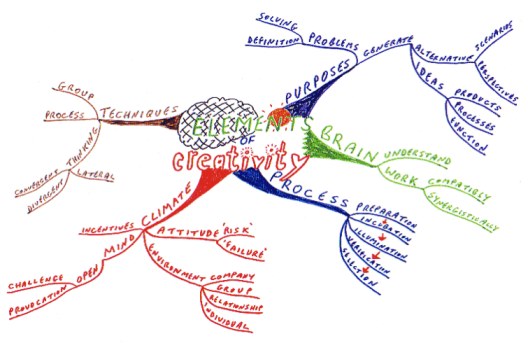
There is a trick to kick-starting your creativity by mind-mapping. Take time to doodle! Decorating your map allows your brain to go into free-flow mode. Then it can come up with unexpected connections.
Mind mapping software
The first mind mapping software to be developed tried to imitate hand-drawn maps. At the time, boosting creativity was seen as the main focus of mind maps. However, desktop programs offer more than boosting creativity. You can use desktop programs in the following way:
- Visual bookmark manager
- Managing files
- Capturing expertise and special Interests
- Research and analysis
- Event planning
- Brainstorming and mind mapping
- Innovation and strategic planning
- Capturing and presenting your vision
- Recording people networks
- Web site planning and site navigation
Main desktop applications
There are five main mind mapping desktop applications:
Buzan iMindmap3 is still largely focused on imitating hand-drawn maps and on boosting creativity. You can download a free trial version here http://www.imindmap.com/. Price: iMindMap Elements $99, iMIndMap Pro $199. Check out the interesting articles on the iMindmap site.
Freemind was one of the first mind map software programs. It’s free but not user-friendly and lacks good tutorials.
PersonalBrain is an outstanding mind mapping program with excellent support and training. A drawback is that it’s difficult to navigate. You can see a video on how PersonalBrain works, as well as the range of its applications. http://www.thebrain.com/#-56
PersonalBrain4 basic is free; PersonalBrain Core costs $149.95.
Mind Manager is one of the older programs. It’s an expensive option at $349.00 and doesn’t seem to offer as much information and training as PersonalBrain.
XMind is a open-source program. The basic version (which is elegant and easy to use) is free. XMInd PRO costs $49.00 per year. I use the basic version in order to import and save my online maps.
Web-based mind map applications
In the last few years, quite a few online mind mapping systems have sprung up. They can be used for storing and delivering information, as well as for collaborating on projects. Online maps look set to supersede desktop programs.
Collaborate with others
The great advantage of online maps over desktop applications is that some enable real-time collaboration. Personally, I use online maps for all my projects. Using MindMeister – an online application that allows real-time collaboration – together with Skype, I can meet up with partners on the other side of the world and work with them as if sitting side by side at a virtual desk. At meetings, each point of the discussion can be recorded directly on the map, and I can track changes to the map that associates make.
Keep track of a project
A mind map is a great way to keep track of a project. It allows you to get a mental screenshot of where the project is at. As a project slowly matures, all completed files can be attached to the map.
Complex projects always have many different lines of development to follow. A mind map can hold all of these different streams at one glance. For example, if you wanted to start a new blog, you would need to keep track of creating a brand, designing a logo, choosing a platform, creating content, designing a website, setting and launching the blog, and so on. A mind map can hold all these different planning streams.
Capture complex information
A mind map is a great tool for studying. I find that I retain information much better if I organize it in a mind map. For capturing complex information it’s essential to have the option of attaching files to a mind map. I tend to attach notes, text -, audio -, and video files, as well as URLs to my mind maps, in order to keep all information in one place. I can then easily share the information with others.
Selecting a web-based mind map program
When selecting web-based applications, there are six important questions you should ask:
- Are maps private?
- Can files be attached?
- Is real-time collaboration possible?
- Can a map be restructured?
- Is the program user-friendly?
- Can maps be exported?
The four best-known online applications are:
MindMeister is a user-friendly program developed by a German team that offers privacy, real-time collaboration and attachment of files. (User license costs $49 per year ).
Mindomo is a user-friendly program that has no real-time collaboration. In the free basic version maps are public and files cannot be attached. The Premium version costs $72 per year and offers privacy and attachment of files.
Mind42 is a free program. It’s not as user-friendly as Mindomo or MindMeister. However, it offers real-time collaboration, but no privacy or attachment of files.
Comapping has a strange feature: it anchors the center of the mind map to the left of the page. It has no real-time collaboration and attachment of files. Cost: $25 per year.
Of these four programs, I think MindMeister is by far the best. They have an excellent development team and new features appear continually – including some nifty plugins. You can read a review of MindMeister3 here. A detailed comparison of online programs can be found at the Mind Mapping Software Blog. You can find an interesting article on mind mapping here
We are going to give a way a FREE 3-month subscription to MindMeister to the first 10 subscribers to our brand-new monthly newsletter! Sign up fast!
What’s the newsletter going to be about? Well, the fantastic live Q&A session that Leo Babauta did on Write to Done recently got a huge thumbs-up by readers. In response we’re going to start a monthly newsletter where Leo and the Write to Done team offer valuable tips for bloggers and writers. We’ll also give you a sneak peak at our amazing plans for the future. Be the first to know! Subscribe here:
Mary Jaksch is Editor-in-Chief at Write to Done. Grab her FREE report How to Write Like an A-List Blogger. Mary has helped thousands of students successfully create outstanding and profitable blogs at A-List Blogging and is the blogger behind Goodlife ZEN.