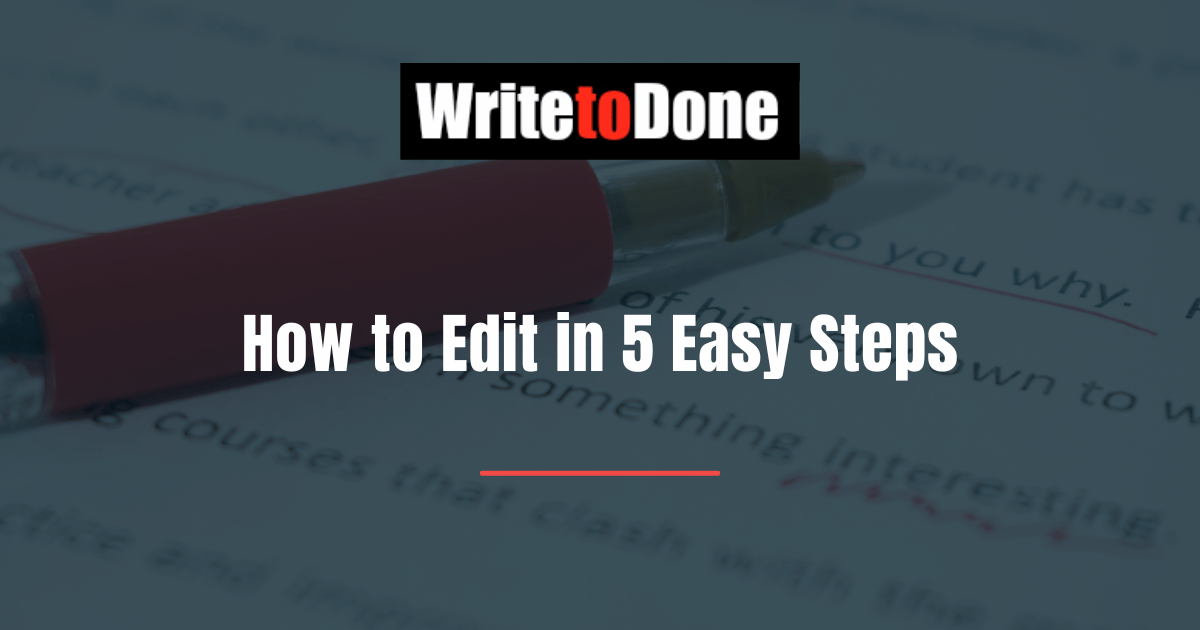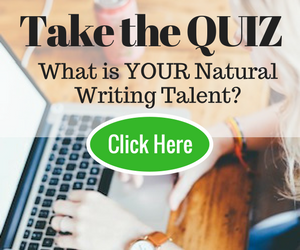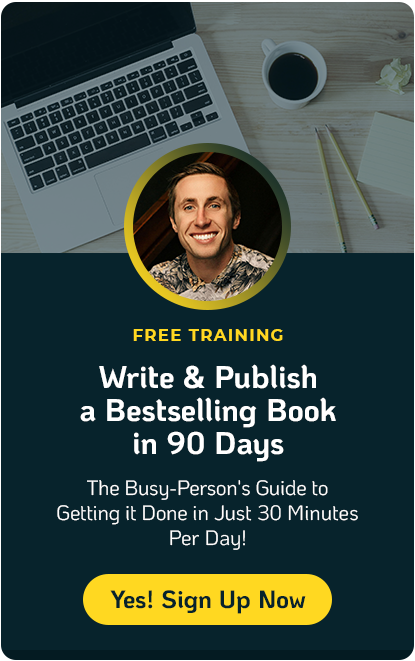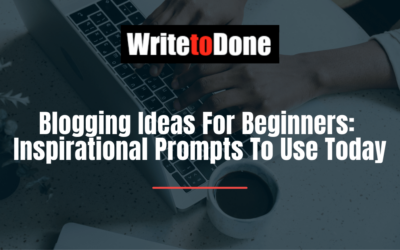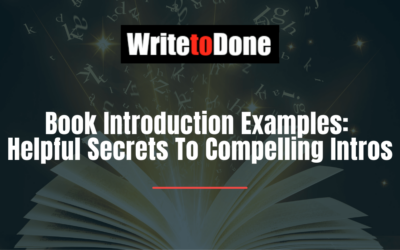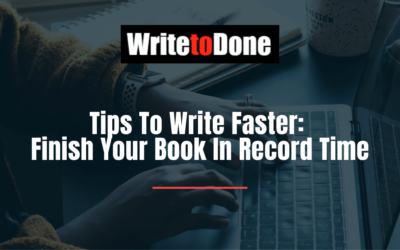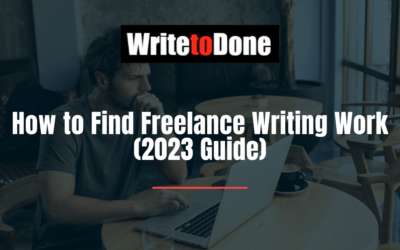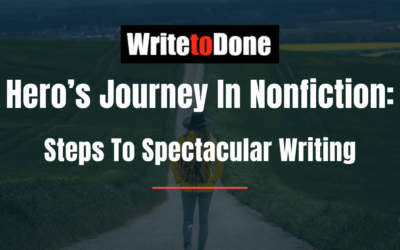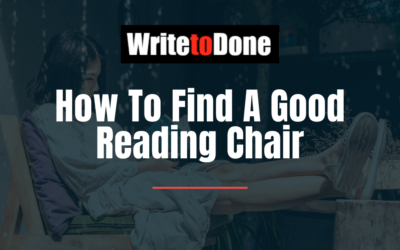Ready to edit?
Have you just finished writing a post or an article and are itching to publish it?
I would advise you against doing that, unless you want to be called out on some typos or grammatical errors you made in your piece.
I know what you are going to say. You have read it – twice.
That’s fine. However, I would really encourage you to let your piece rest for at least 24 hours. Just leave it and do not try and go over it again.
The post is still very fresh in your mind. Your mind knows what is coming next and trying to edit now won’t prove very fruitful. In fact, if you try and edit, you are more likely to skip over typos.
It might feel like you are editing, but in reality you are not.
This is why it is a really good idea to create some space between you and your piece. For a blog post, 24 hours are enough. Fiction writers tend to leave their work alone for longer.
OK, now that you are ready to look at your piece with fresh eyes – literally – you can start editing. And it won’t take long, I promise.
Step 1: Aim to Make a Single, Clear Point
By definition, blog posts are short. Ideally they should be less than 1000 words. Now if your post is around 500 words, you don’t have lot of space available to make lots of relevant, well thought out, detailed points.
Pick one clear message that you want to get across to your readers and do it well.
You could compose that message in the form of a list – just like I am doing. (Message: How to edit your blog post quickly and effectively.)
Or you could choose a topic and go into detail. It is much better to go deep, rather than wide, unless you are writing an ‘epic’ post. (Posts usually going over word count of 3K, in case you are wondering.)
Check to see that everything you have said ties in to your main point. Anytime you find yourself going off on a tangent, scrap that. You don’t want to sound like you are babbling. Keep it tight, keep it relevant.
Step 2: Make Your Headline Work Harder
When you start writing your post, start with a working headline or a headline in progress.
This means write down the main idea of your post in a sentence or two. What do you want to say? Say it in one sentence. This is your working headline.
Going back to Step 1, after you have read the entire post, see whether the premise of your headline still holds true. If not, go ahead and tweak it.
Ideally, your headline should accomplish these three goals.
1. Make your readers curious. You want them to click on your post if they come across it via any social media platform such as Twitter. Also, you want your email subscribers to open it.
2. Spell out the benefit clearly. For instance headlines like these work really well:
- How to master Twitter in 10 minutes a day
- 5 ways to get over your writer’s block
- This is how I gained 500 subscribers in a month
3. And lastly, it should self-select the audience. So the wording needs to be tight and specific. It shouldn’t be so general that people don’t know if the post applies to them.
For example:
- How to succeed … in what?
- 5 tips for getting over your doubts … about what?
- I won’t be eating Fish again … creative, yes, but busy people who are pressed for time might not find it compelling enough.
As you can see, the top three tell you exactly what you can expect, while the next three are vague and incomplete.
Step 3: Pay Attention to Your Intro and CTA
Your lead is very important. Nick Usborne, the legendary online web writer, says it is crucial to get your first five words right.
Not only do they come up in search engines and sometimes in social sharing, people often decide if they wish to continue just by reading the opening sentence.
Use hooks to grab your readers’ attention. Ask them a question. State a startling fact or statistic. Make a shocking statement. Reveal something about yourself. Make a big promise.
Also, don’t forget about your call to action (CTA). Many bloggers finish their posts leaving their readers without any action to take. They just read and move on. You need to add specific calls to action. These could be:
- Ask a question and ask your audience to respond.
- Ask them to share on social networks.
- Ask them to check out a similar post.
- Ask them to subscribe to your list.
- Ask them to purchase a product or service.
Step 4: Read to Catch all Typos and Other Errors
Change the font style, size or even color of your post before you start proofreading. The post will come across as if written by another writer. It will just make it that much easier to proofread. You will be truly amazed at the difference.
Read your text aloud to catch any awkward phrasing or passages that just don’t seem right. Even if your eyes miss it, your tongue won’t.
Try your best to correct any misspellings, grammatical errors and misuse of commonly confused words. But hey, if you still end up with one, mark it as human error and go back and fix it. That’s the beauty of it – at least when publishing on your own blog.
Step 5: Make Your Posts Screen Friendly
A lot of newbie bloggers often make this mistake. I know I did. They write using big chunks of text.
Often the whole post takes the form of a HUGE paragraph. And that makes the post not only difficult to read, but harder to scan.
Let’s not forget that in the world of web, a vast majority of people scan your post. If they see they can’t, they simply leave and go on to something else.
The easiest way to make your posts screen friendly is to write short paragraphs, use bulleted lists and subheadings, bold numbered lists, and lots of white space within your post. It makes it easier to read and digest it.
Don’t forget to use an image at the start of the post. Many bloggers use multiple images and sometimes even screen shots to break up their text.
Sit back and see if your post looks appealing and attractive. If not, continue with formatting till you achieve the result you are happy with.
So there you have it. This process won’t take you more than 10 minutes, provided your main message is solid. Otherwise, your post might require another round of edits.
What do you think? Is it worth leaving your piece alone for 24 hours? How long do you think it would take you to do the final edit?
About the author:
Marya Jan is a blogging coach and an online copywriter at Writing Happiness. Grab her Free ebook 9 New Rules of Blogging . Follow her @WritingH.