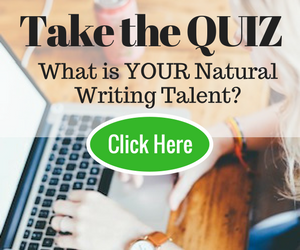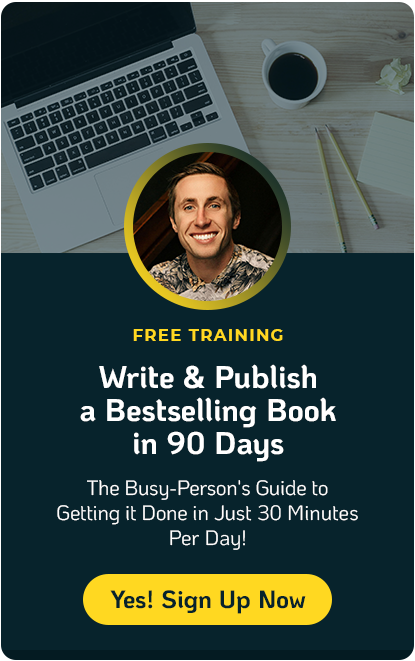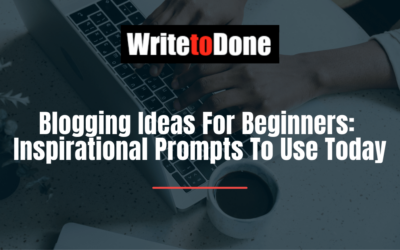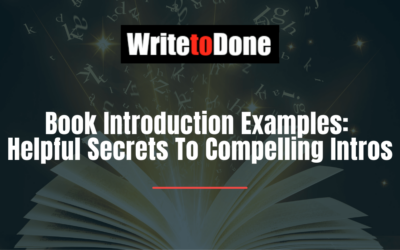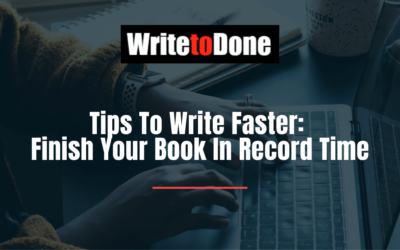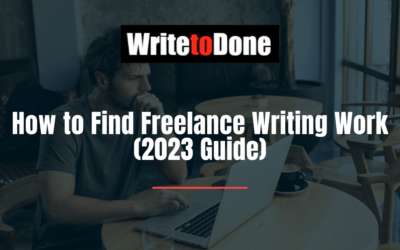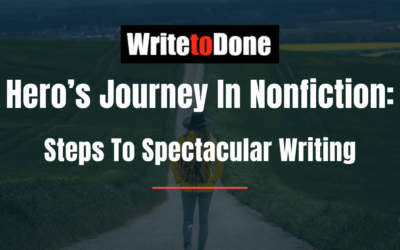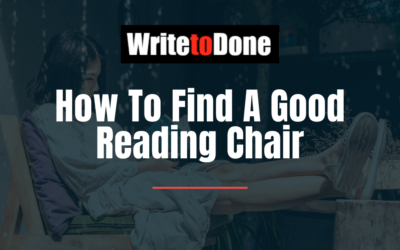Wasting time with social media?
You’ve got a Twitter account. You’re on LinkedIn. You’ve strolled on by at Google+, and you might even have a well-kept Facebook Page.
But how are those working for you? Marketing and promotions are wonderful, but only if they’re actually working for you. Maybe you’ve made some good connections; a few sales here and there.
But how much time and upkeep do you find yourself spending on your channels and networks?
Or maybe you’ve chosen the route of a few authors I know who have gone and abandoned their accounts permanently, leaving their social footprint to fade away into oblivion.
And not using these new tools isn’t the answer, unfortunately. Being savvy enough to benefit from these new methods of communicating are the mark of a true “pro writer.”
Let me ask you this: what if you didn’t have to spend so much time on social networks? What if you could spend—literally—a few minutes each week only on those same networks, and the rest of your time doing what you love?
Would you do it? I’ve been spending a lot of time lately on social networks, trying to get ready for my own book launch. It’s been fun and rewarding to connect with everyone along their own paths of being (or becoming) a writer, but I’ve also wasted a lot of time:
I’ve wasted time checking email.
I’ve wasted time perusing Twitter hashtag searches.
I’ve wasted time trying to figure out how Google+ affects SEO.
And then I decided to automate everything that I could.
Automation
Yeah, you heard me correctly. Go ahead and cringe: Automate. I said it.
But I mean it. Now, I don’t need to get on Twitter every twenty minutes. I don’t need to log into Facebook, and I don’t need my email “ding.” I can still do all of those things if I’m looking for an excuse to not write, but now I have a platform that does most of it for me. My “Social Platform” does these things:
- All of my relationships are collected, organized, and threaded into one unified inbox. It’s not Gmail, so I don’t have to see all of my emails every time I log in.
- Every time I read a great post, a Tweet is sent out with a relevant hashtag (#WW, #AmWriting, #Writing).
- Every time someone follows me, they get a special welcome message.
- Whenever someone responds, comments, or even mentions something that involves me (my brand), I get a notification.
- Whenever my Twitter account is updated with a helpful writing tip, my Facebook author page is updated as well.
These examples are, of course, specific things I put in place because of my situation–I needed a way to organize the conversations and connections that I was making, for a few reasons:
- I’m generally unorganized. If it’s not written down somewhere, preferably electronically, it won’t get remembered or done.
- I don’t have a lot of time to just write. When working on my first thriller, I found that writing could only happen very early in the morning and very late at night. I needed to keep myself from checking emails, Twitter, and Facebook every thirty seconds.
- I like the idea of “systemizing” my processes. If there’s a system I can use to handle the mundane, repetitive tasks, I’ll use it. I can spend my own time and effort on things that will directly benefit my writing and career, and delegate the others to a system.
- I found I could handle way more with systems in place. My production shot through the roof when I knew I didn’t have to worry about posting to Twitter every five minutes and responding to emails every two.
How do I “automate?”
For me, automation really just means automating the tasks that aren’t directly “people-related.” This means that I don’t have a system that will automatically send a “Thanks for the Tweet!” response to people who reach out to me on Twitter, or otherwise “fake” a conversation. I don’t have an email autoresponder that says, “Hey there [NAME], I’ll be sure to respond to you very soon!”
It simply means that there are things I’d rather not burden myself with doing day in and day out, and so I’ve set up a system to do them for me:
- Instead of individually preparing Tweets to links that I find interesting and helpful, I’ll add it to a tool like BufferApp–a platform that allows you to set up a Tweet schedule and a “bucket” of Tweets, and will send out the next Tweet on your list at a specific time. I keep the bucket stocked up with links to stuff I like, and my Twitter profile is updated automatically.
- Instead of visiting Facebook, Twitter, Google+, and Disqus (commenting system), I use Engag.io. Engag.io lets me see–at a glance–my conversations with other people on each of those platforms. I can even send responses to each one, and they’ll appear on their appropriate network as if I was there!
- Instead of adding individual Tweets and links to my Facebook page, I use a tool called If This Then That–a very trendy way of “programming” the web to do what you want. It uses “triggers” (if I mark a ReadItLater item as “read,”) and “actions” (then update my Facebook page with the item and a link to it). It’s really a cool way to automate daily tasks, and you can set it up for other things too, like sending you a text message in the morning when Yahoo! Weather says it’s going to rain tomorrow!
The key to doing all of this, however, is to cultivate engagement rather than deter it. If there’s something I implement that actually prevents me from connecting in relevant and helpful ways with people, I’ll abandon it. I want to use this technology to make more and more useful connections, not the other way around!
These are three of the ways I’ve found to use social platforms to increase my output, focus my effort on building my platform, and using social media to my potential instead of a time-suck. My social platform is growing, and it’s through the use of these tools that I can still participate in helpful discussions and provide relevance to people.
What are some ways/tools you’ve found to improve and grow your social media platform?
About the author
Nick Thacker is a writer from Texas, and he writes to help writers, bloggers, and pretty much anyone who wants to hack their life. Check him out on his website, LiveHacked.com and grab his new book, Welcome Home: The Author’s Guide to Building A Marketing Home Base.