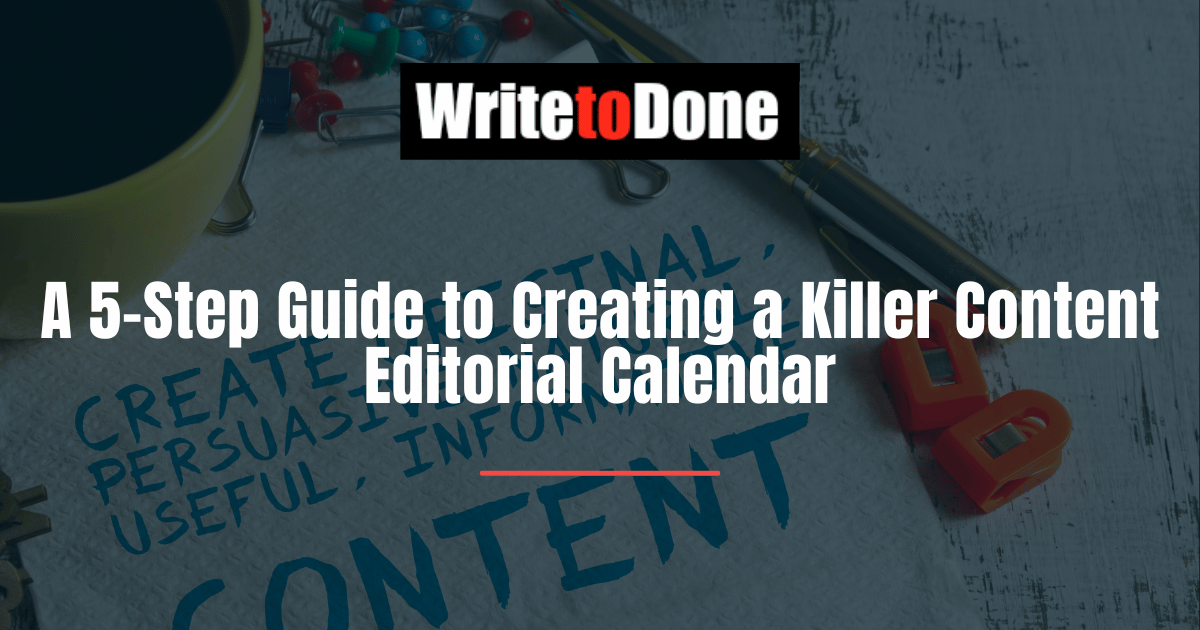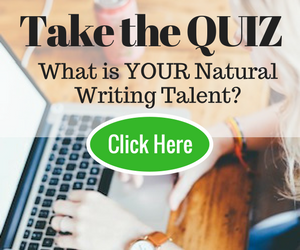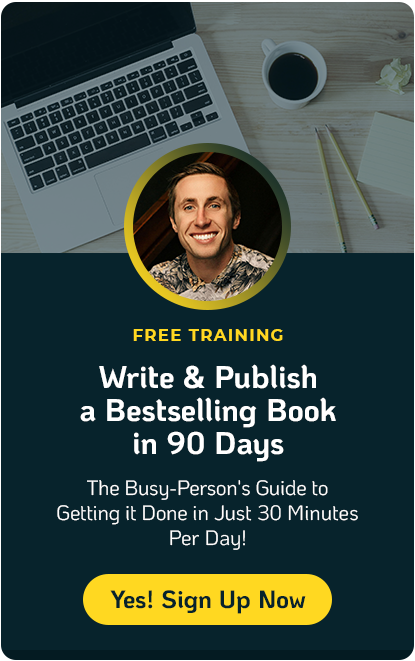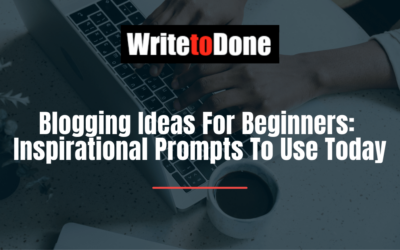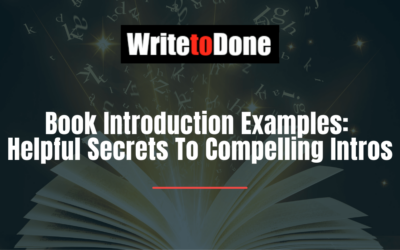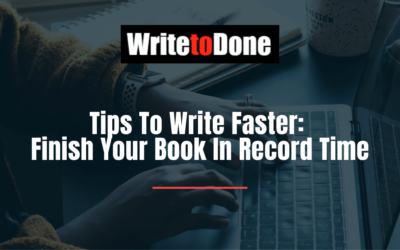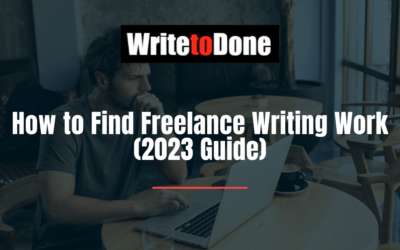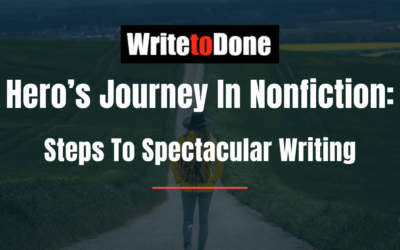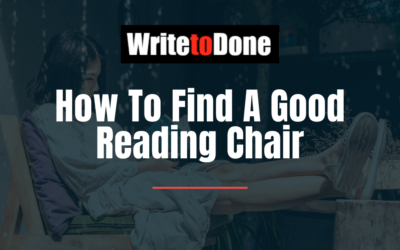Note from the editor: Do you need a content editorial calendar? Not sure? Well, even if you are a solo blogger or author, the benefits can be enormous. Editorial calendars allow you to plan your content for weeks or months ahead, not only freeing up your time but also letting you put together targeted campaigns. So whether you have a team working for you or not, read on and give a content editorial calendar a go…
In the world of content marketing, providing regular posts on your online channels is one of the most important steps in keeping an online presence.
Whether you plan to publish new content on a weekly basis or are thinking of shifting your post schedule to something more frequent, there is no doubt that one can benefit from creating a content editorial calendar.
The Importance of an Editorial Calendar
Editorial calendar is an outline of what you hope to publish within the next few days, weeks, or even months. It contains a brief overview on the types of posts you plan to attach such as images, videos or blog post, along with details like the date and time of when to publish and notes or comments.
The purpose of a content calendar is to provide each team member certain project details that they ought to accomplish within the given time period. By dispensing the ideas of content on different dates, content creators no longer have to worry about stifling their creativity or waste precious hours generating ideas that may have already been posted.
In today’s modern workplace, the editorial calendar can be made by collaborators on a shared platform and may come in a form of a spreadsheet or software.
The Benefits of a Content Editorial Calendar to Your Writing Business
Content planning allows your business to prepare everything that needs to be published. There are multiple benefits in creating your very own content calendar, whether you plan to create it from scratch or you intend to purchase some templates. Some of the business benefits include:
- Creating a consistent content production schedule
- Generating new content ideas
- Encouraging collaboration between team members (who may or may not have some ideas of their own)
- Providing accountability for each team member on what they contribute to the project
- Keeping track of various social media networks and posts
- Determining which posts are more popular and relevant according to various analytic tools
- Allowing you to plan seasonal ideas ahead which saves time
- Providing a balance of content formats (videos, images, or infographics)
Creating Your Own Content Editorial Calendar
The content editorial calendar often contains the execution of a digital marketing campaign or strategy. Once you have your strategies ready, you can start creating your own calendar with these steps:
Step #1: Use an Existing Editorial Calendar Template as Guide
An editorial content calendar template acts as a structured for your calendar. You can base off a pre-made template if you’re hesitant to make one from scratch. If you’ve never created an editorial calendar before, you can rest well knowing the fact that there are endless paid and free resources available online
For example, if you’re fond of Google Sheets, you can check out WebPageFX’ editorial calendar template.
This template tracks your content on a weekly basis and has separate sheets for blog ideas and schedule.
Or you can try using built-in calendars from apps you’re already using like Trello – which enables your team members to input suggestions directly and sends automatic reminders.
Many of the available and ready-made templates come with attractive and ready-made designs that are sure to help you keep your content in track. Some which also include customization options which you can use to divide your content according to type and other features.
However, don’t let these pre-made templates hinder you from exercising your freedom. If you have the time and resources, why not take up the challenge of creating your own editorial calendar template?
Just list down every data you need; like the author or people in charge, content ideas, and platform, and input them on your team calendar (possibly GSuite or other available softwares) or a customized excel calendar.
Fill-up your templates as you go along with the next steps.
Step # 2: Study Your Target Audience
Once you have created a template, then you can start getting to know your target audience. Knowing your market first hand is the first key to establishing a connection with them. Your familiarity will also allow you to adjust the tone of your writing to one that they can easily relate to.
For instance, if you are catering to a group of teenagers, you may want to tone down the overly formal tones and adapt a more conversational one instead. While a more professional audience requires in-depth discussions and slightly more formal tone.
Knowledge on audience demographics and age groups also can also give you ideas on the best platform to use and the best times to post.
Step #3: Plan Out Your Topic Schedule to Include Seasonal Contents like Events and Holidays
One of the best things about creating an editorial content calendar is dividing your topics according to how it best fits the season. You can’t always expect your team to produce the best content if you assign a special post for Valentine’s day one or two days before the due date.
Another example is if you are running a custom packaging design blog, you may want to include your “10 of the Hottest Summer Packaging Designs for 2019” in the June-August posts section while saving the “15 Custom Holiday Packaging Designs To Get You In The Spirit” in December-February posts..
Additionally, according to RedStagFulfillment.com, in planning your content for these events and holidays, you should also consider how you can make lifelong customers out of those seasonal visits.
Step #4: Collaborate on Content Planning
Collaboration is the part where teamwork plays an important role. Without smooth collaboration, you can expect more workload and less productivity.
Before publishing a post, you may want to relay some of your ideas to other team members who are also working on the same site. This includes giving developers a heads up on what you’ll write about in the following weeks so they can adjust the theme accordingly, while also providing tips and guidelines to video bloggers, graphic artists, and other creators on when their content will be needed.
As noted by Sharelov, the best way improve collaboration, is to minimize unproductive team meetings, make sure to brief your team with everything they need to know before starting any project, and assign responsibilities with specific deadlines.
You may also consider using online collaboration software and tools available such as Asana, Trello, Buckets, Monday and others.
Step #5: Start from the End Goal, Assign Deadlines and Work Backwards
After figuring out the details on where, who, what, and how, the last logical step would be is to determine the deadlines for each specific post you plan to publish.
This means filling in your template with the name of the project, the type of post, the date of the publication, and who will be assigned to create the content.
When it comes to dividing tasks, be sure to collaborate on your team members as well and see whether or not they are equipped to create this type of content. Since deadlines are crucial, you’ll want to rely more on each team member’s individual strengths instead of handing them tasks that they may need more time to work on.
Keep an open line of communication and you’ll surely have a filled out calendar in no time!
Moving forward
When it comes to keeping an ongoing blog, certain obstacles may hinder you from providing your visitors with reliable content which can take a toll on your business. To avoid these obstacles, it helps to organize your content ideas in an effective and handy spreadsheet to keep you on your toes. Additionally, you can also schedule a strict writing period to help you battle through writer’s block.
But preparing an editorial calendar doesn’t mean you have to follow it down to the very last details. Anticipate the need for changes, depending on the purpose of your blog or business, and keep room for improvements.
Do you create your very own content schedule? If so, how did it help you or your team in any way? Please leave a comment below and let us know what you think.