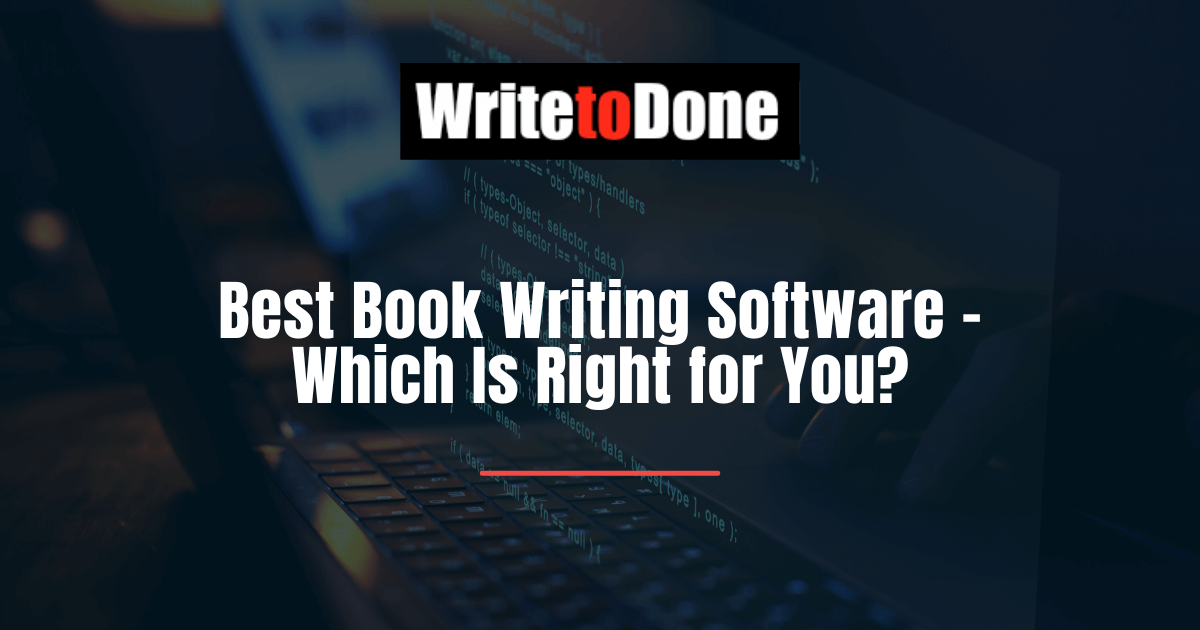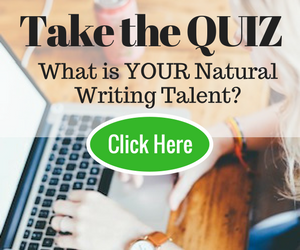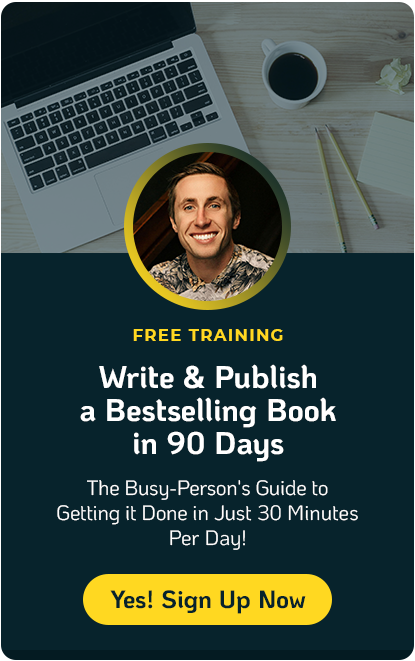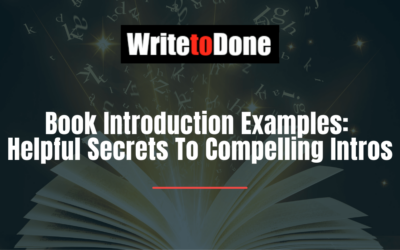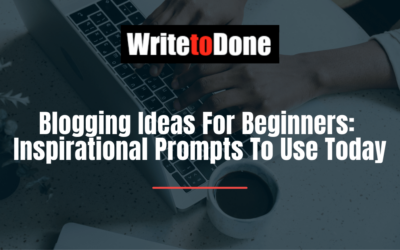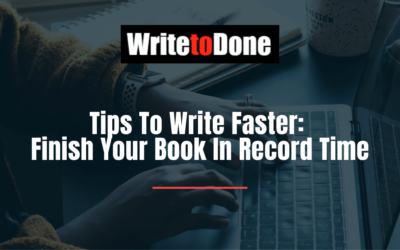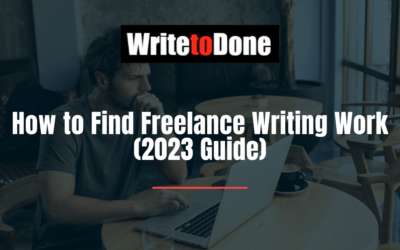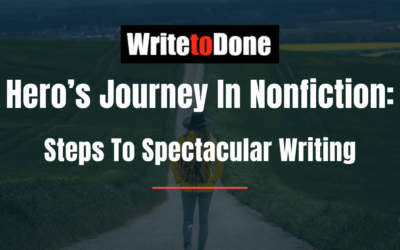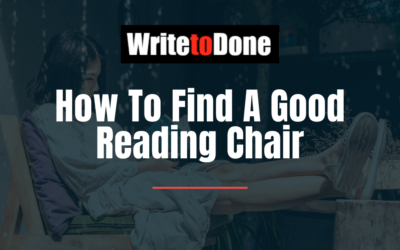Exploring the world of book writing software for the first time can feel a little daunting.
There are a lot of options out there! Which are worth investing in, and which are nothing more than hyped-up marketing claims? Which are good value for money, and which are the equivalent of setting your hard-earned cash on fire?
If you’re feeling a little overwhelmed, help is at hand!
We’ve taken the time to carefully choose some of the best book writing software for every stage of the process!
No matter if you’re just starting to plan your first book, or looking for a powerhouse tool to format and export your latest digital edition, we’ve got you covered!
Read on to discover:
- Book planning software – Trello
- Book planning software – MindMeister
- Book writing software – Google Docs
- Book writing software – Scrivener
- Book writing software – yWriter
- Book editing software – Grammarly
- Book editing software – ProWritingAid
Let’s take a look at each software so you can decide if it’s right for you!
Book planning software – Trello
Planning a full book writing project is no small undertaking. There are so many moving pieces to keep track of, and a change in one area can have an impact on several others. For example, if an edit is delayed, your timescale for other tasks will need to be adjusted accordingly.
So how do you stay on track of it all?
One great free tool beloved by a lot of authors is Trello.
Trello is a simple but powerful planning app that works equally well on both desktop and mobile devices. With an account, your Trello syncs seamlessly so any changes you make while out and about will also be reflected on desktop, and vice versa.
You can use Trello to plan everything from your book’s actual content to all the logistics of publishing and launching. It has an easy to understand and use drag and drop interface that is very intuitive.
If you struggle with planning out an entire book project, give Trello a try. It helps keep everything under control, allowing you to focus on the writing process itself.
Book planning software – MindMeister
Mindmapping is an effective way to organize and plan your thoughts. For many nonfiction writers, mind mapping is the key to taking a disparate set of ideas and starting to arrange them in a way that would be helpful and engaging for a reader.
Mindmapping is also a valuable tool for fiction writers. So how can you make the most of it in your own book writing process?
Try out a free mind mapping tool like MindMeister to get a feel for how mind mapping works and if it is a useful process for you. You might find it makes planning and organizing your next book easier than you could have imagined.
Book writing software – Google Docs
So when it comes to the process of writing your book, which software do you plan to use?
Ideally, you want to find an option that has all the features you need, that you can understand and use easily, and that fits within your budget.
Although it may lack the power and functionality of some other book writing apps, Google Docs is favored by a lot of authors. It’s free, works entirely in the Cloud, and integrates seamlessly with Google’s other tools, making it easy to collaborate across Drive and Calendar.
You can also customize the functionality of Google Docs by using add-ons. This can help you get the level of performance and the features you need from the tool.
Of course, one of the most attractive things about Google Docs for newbie novelists is the fact that it is entirely free. You might want to consider investing in a specialist solution further down the line in your book writing career, but when you’re just getting started, Google Docs is a great tool.
Book writing software – Scrivener
Of all the book writing software out there, Scrivener from Literature and Latte is probably the most fully-featured option.
It has a smorgasbord of features when it comes to planning and storing detailed information about your book before you sit down to write it. For example, its corkboard view is a way of getting an oversight of an entire book that has made lives easier for countless writers and helped to keep them on track.
Scrivener is also ideally suited to self-publishers who need to go beyond the writing process and deeper into the worlds of formatting and exporting. It has powerful capabilities in this area that allow you to make your book look exactly as you want before it’s time to hit export on the final thing.
One of the downsides to Scrivener is that it has more of a learning curve than some other options. You need to put the time into learning how to get the most out of its many capabilities. However, if you’re willing to do that, Scrivener has everything you could ever want from a tool for serious book writers.
Scrivener comes with a full free trial and its paid version has a one-off cost, so you aren’t tied into any annoying subscriptions going forward.
Book writing software – yWriter
If you use Windows and are looking for a specialist software tool for fiction authors, check out yWriter.
The creator of yWriter is both a programmer and a novelist so it has been designed with the needs of authors in mind. You can do a lot with yWriter that isn’t possible with a standard writing app, such as storing specialist information for characters, location, and other aspects that help you create a richly-detailed world for your readers.
yWriter is fully free and is being upgraded all the time by its creator. It has a lot of features that Scrivener has without being as difficult to learn or requiring a monetary investment.
Why not check out yWriter and see if it is right for you? New versions are often being released so you can enjoy more book writing functionality in the future – all for free!
Book editing software – Grammarly
Making an embarrassing grammar, spelling, or style error is one of the things that keeps authors up at night.
Thankfully, the latest generation of self-editing tools offers way more than the old-school grammar checkers. These tools draw upon the vast power of Ai and machine learning to offer insight into your writing that goes far deeper than drawing a red line under a spelling error.
Grammarly is probably the most famous of all the advanced self-editing tools out there. You can use it as a standalone tool or integrate it directly into your existing writing software or browser. Check out our full review on Grammarly here.
Grammarly has a free edition and a paid version. The free edition will be enough if you’re looking to catch your errors and slip-ups, but if you’re looking for more advanced feedback on your writing, consider seeing if the paid version is a good fit for your needs.
Book editing software – ProWritingAid
ProWritingAid is similar to Grammarly but probably less well-known than its counterpart with the famous green logo.
ProWritingAid does everything you’d expect from a self-editing tool, like pointing out errors in your grammar and spelling, but also claims to provide a deeper level of analysis. Its makers claim that using ProWritingAid is something similar to having a writing coach that will help you learn and grow over time.
In our experience, ProWritingAid does indeed offer a detailed level of feedback on your writing. Arguably, this goes above and beyond what Grammarly is capable of. However, anecdotally it seems that more writers have a smoother experience using Grammarly than ProWritingAid.
Our recommendation is to check out both Grammarly and ProWritingAid. Get hands-on and see what feedback it gives on your writing in particular.
Which tool do you find most useful? Which could you see yourself enjoying using more in the future?
If you end up choosing ProWritingAid, you have a faithful friend that not only catches your mistakes but helps you become the best writer you can be in the future.