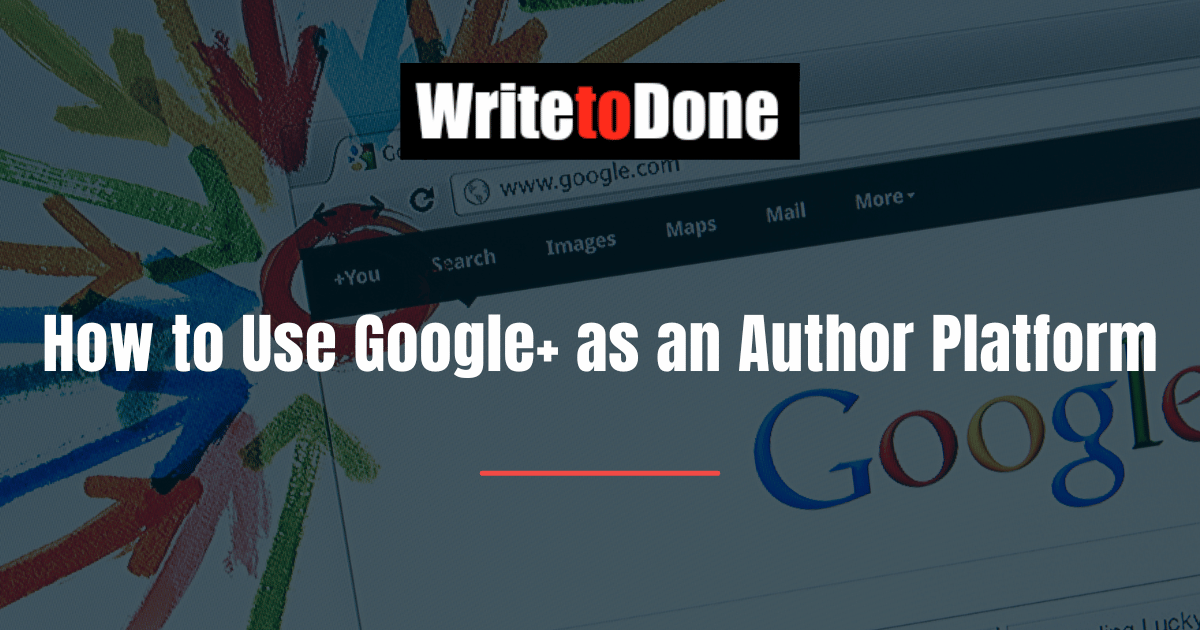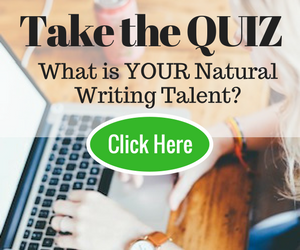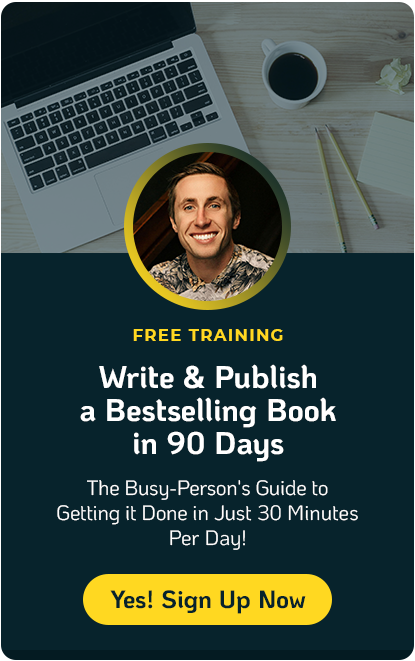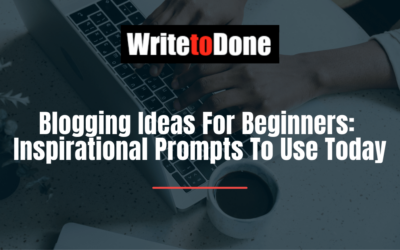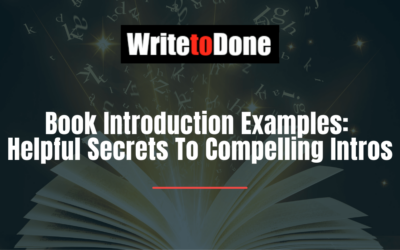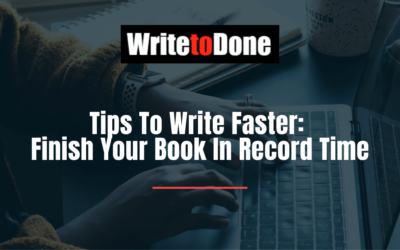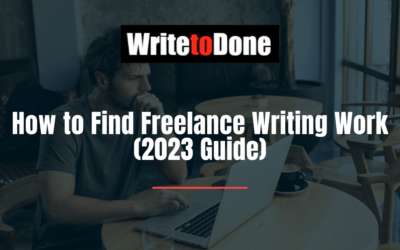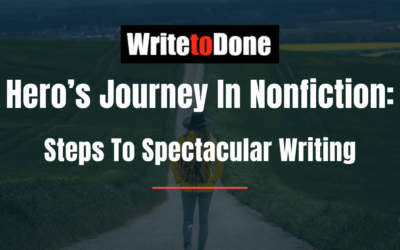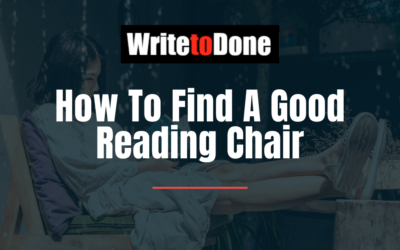Do you use Google Plus?
Publishing has gone through dramatic changes during the last few years.
Never before has it been easier for writers to reach a wide audience and directly connect with their readers.
I’m the author of eight books — two self-published and six commercially published — over a twenty year span.
I self-published my last book and was able to keep it on Amazon’s top ten list for its category for two years. How? I created a sustained demand for my book using social media. No matter where you are in the writing process — published or hoping to be – you can do the same.
Since that time, I’ve turned my social media success into an online training business and seen many tools come and go. One tool that I highly recommend for writers is Google+. Photographers love this social network for the ability to show off their most recent images and build a fan base for their work. Why not writers too?
In this post, I’ll be outlining the top tactics for writers to use Google+ to brand themselves, reach their target audience, and create an author platform. Best of all? Google+ is free, which is always a benefit for writers.
Start by Creating a Google+ Account
Everyone begins on Google+ by creating an account that has a personal profile. While you can then build a business page from there, I don’t recommend it for writers. Your readers want to get to know you, your inspiration for your story, your writing process, and all the wonderful behind-the-scenes details about your work. That is best done with a personal touch on Google+.
Link your new Google+ personal profile to your website or blog and any other social media accounts you have, like Facebook, Twitter, Pinterest, or YouTube. You never know where your readers are, and giving them the opportunity to connect with you on multiple platforms generates more visibility for your writing.
You create a bio on Google+ much like any other social network, with one important difference: there’s no maximum length to your bio, and it appears in Google search results. So pontificate all you want, and be sure to fit in those essential keywords: fiction, non-fiction, Amazon, etc. Think of how readers want to find a new book or article to read: they often do a Google search for “book club selections” or “scientific writers”. Understand your audience and use their language here.
Lastly, invest in a professional headshot as your cover photo. You’ll use it constantly throughout your career.
Build a Strategic Network Using Circles
Circles are one of my favorite features of Google+, because they allow us to organize our connections in the same way we organize our lives. We have groups of friends, colleagues, alumni, family, readers, publishers, agents, etc. You can create a Circle for any group of people, then you can read their Google+ posts and write yours, sending them only to a specific Circle.
That’s quite a departure from Facebook, Twitter, & LinkedIn, where your posts go to everyone. Google+ is smarter than that. It’s a great way to organize the people in your life and the communication you want to send them.
Here’s my specific recommendation for writers: identify the top 25 – 50 people who can help you reach your goals in your writing career. Reach out to them on Google+, which is a one-way connection like Twitter – you don’t need their permission to connect.
Group them into Circles like Writers, Publishers, Agents, Publicists, and any other category you can think of that will help you achieve your writing goals. Then reach out and connect with them on a regular basis. The beauty is you can write posts to agents quite differently than you would to other writers.
Network and Generate Publicity Using Posts
Google+ posts are similar to those you write in any other social network, with several key advantages those others don’t offer:
- No maximum post length – great for longer writing pieces
- Ability to format posts with bold and italic
- Targeting to Circles: either to a small group or Publicly on the web to everyone
- Ability to create multimedia posts
Each of these features is hugely powerful for writers, and I’ll provide examples of how you can use them both during the writing process and later to promote your work:
No maximum post length means that you can post a rough draft of a chapter or article and send it only to colleagues in a Circle for their feedback.
Ability to format posts means you can easily format longer passages that no one would read as a huge paragraph of text, and draw attention to essential parts of your work. See a formatting cheat sheet here.
Targeting to Circles allows you to coordinate deadlines on collaborative pieces or send a chapter to multiple agents at the same time. Can they see who the others are in the Circle? No, they can’t.
You can publicly post book tour dates, photos of you on the road and doing signings, show your manuscript in its rough form, your writing studio space, and basically give readers a behind-the-scenes tour of your unique writing life. Writing isn’t glamorous, but readers think it is, so why not feed that fantasy? That’s what book clubs and author readings are all about. Readers love connecting with authors in a more personal way, and Google+ offers an online way to do that in your posts.
Creating multimedia posts means you can upload a free chapter of your latest book for readers to download, post a video of your latest author chat, and show photos of your latest book cover draft.
Hold Author Readings via Google+ Hangouts
Hands down the most popular feature of Google+ is their Hangouts – group video chat made dead simple and free. Even a technophobe can do a Google+ Hangout (see my video demo of it here) and include up to 10 people in the chat. What an outstanding tool for writers to reach their audience. Want to hold a reading for a group across the country (or the world) but not incur the travel expenses? A Google+ Hangout is an excellent way to reach those readers.
Book clubs are avid fans of authors, and they love chatting with you. They often travel as a group to author appearances in bookstores, and many writers now do telephone chats on a book club’s scheduled meeting date. Why not do a Google+ Hangout for an even more personalized touch? I’m doing a lecture this month to a group across the country. They can’t afford to pay for my travel expenses, so video chat offers the opportunity for them to connect with me without the high cost.
Have a bigger group you’d like to include in your hangout? Do a Hangout On Air, which allows you to live stream your video on both Google+ and YouTube. People can watch it on either platform, and Google+ records the video and sends it you via email.
Do not wait to use this tool for reaching your audience. Identify the groups you want to reach and a goal date for a Hangout reading. This would also be a fantastic way for an online writers critique group to meet and offer feedback on each other’s work.
Increase Visibility Using Social Search
Google+ offers an outstanding feature called Social Search, which means that anyone who has you in their Circles will see your results at the top of any Google.com search they perform. No other social network offers such a tremendous benefit of social and search engine optimization (SEO) the way Google+ does.
Here’s the strategy I recommend for increasing your exposure using Social Search: make sure to add editors, high-visibility publishers, and other key people to your Circles. They will likely, in turn, add you to their Circles, and start seeing your posts not only in Google+, but outside of the social network in Google.com when they’re searching.
Who are the influencers in your industry? If you could meet anyone in your particular field of writing – fiction, romance, non-fiction, memoir – who would it be? Identify those top contacts and add them to your circles.
You can add a personal touch to those search results by making sure your photo appears next to your website and Google+ post links. This is a relatively new feature that few have taken advantage of. It used to be terribly difficult to do, but Google+ has simplified so even the least technical person can do it. You simply connect your Google+ account with the home page of your website. That tells Google+ you’re a real person they can trust, and they’ll begin displaying your photo next to your search results.
Now your photo will appear in more places than just your book jacket cover!
Showcase Your Writing via a Blog (or Use Google+ as a Blog Substitute)
Two strengths make Google+ an outstanding tool for increasing the visibility of your work:
- Ability for your writing to get found through Circles and Social Search
- No maximum length of your Google+ posts
That makes Google+ a strong promotional vehicle for your writing, whether you have a blog or not. While I strongly suggest that all writers have their own blog, in my experience, it’s a huge technical hurdle for many to overcome. The good news is that if you don’t have a blog, Google+ serves as a beautiful blog substitute.
You can actually post your writing on Google+ with an intro, format it nicely, add photos, and send it to your writing friends to see, to publishers as samples of your work, to agents who are searching for new talent, and loads of other possibilities. Your work gets the benefit of greater SEO without the technical hassle of maintaining a blog.
Adding multimedia to your posts is a much simpler process in Google+ than it is on a blog, and for that reason alone many users are sold on it. Want a video? Just link to it from YouTube. Want a photo? Just upload it from your computer. Super simple.
Already have a blog? Then Google+ is the perfect place to promote your latest blog post. Simply link to it, and you’ll get a double SEO benefit of your writing appearing both on your blog and Google+.
Stay on Top of the Writing Industry Using a Dashboard
While many people are familiar with using a Google Alert to keep track of what’s being said about your name or book title on the web, you can put those efforts on steroids by creating a Dashboard in Google+. Not surprisingly, Google+ does search very well, and you can use that to your benefit to stay on top of industry news, personnel changes at publishing houses, writers conferences, or anything else you want to know about.
A Google+ dashboard is simply a group of searches you can save, and Google+ delivers the results to your Google+ profile, allowing you to see them easily all in one central location. No need to clutter your Inbox with Google Alerts — just use Google+ instead.
You can also bookmark articles you read on the web by clicking on the +1 button and Google saves the article to your Google+ profile. Pretty handy, isn’t it?
Identify those essential topics you need to know about, create searches for them, save them, and check on them weekly in your Google+ dashboard.
Using Google+ Local to Your Advantage
Google understands that all business is local, and that provides an opportunity to you as an author. If you write about a local, regional, or statewide topic, you can create a Google+ Local page. It offers some advantages that a regular personal profile doesn’t.
A Google+ local page is a business page with a map, hours, directions, and the expected information for a brick and mortar location. While most writers don’t want a map to their homes, if you write for a local business, non-profit, or education institution, a Google+ Local page can bring much-needed publicity to your writing and the entity backing it.
The beauty behind a Google+ local page is that Google serves up those results first when anyone searches. So if you are a writer who pens articles for a local arts organizations, people searching for the arts will find you first above all other results.
For example, if you are based in Atlanta and you write for a local community theater, here’s who will see your Google search results:
- anyone searching for “atlanta community theater”
- anyone located in Atlanta searching for “community theater”
Realize this: not only will people in Google+ find you, but so will anyone searching in Google.
How Will You Use Google+ to Become a Stronger Writer?
 Google+ wasn’t available when I was promoting my last book, but it would have been my #1 tool for writing, staying connected to editors/publishers/agents, and book promotion. It’s the strongest branding tool on the web, and far more than a simple social network. It’s a perfect vehicle for writers who need more space to post and promote their work but may not be technically savvy enough or have time to do it on a blog.
Google+ wasn’t available when I was promoting my last book, but it would have been my #1 tool for writing, staying connected to editors/publishers/agents, and book promotion. It’s the strongest branding tool on the web, and far more than a simple social network. It’s a perfect vehicle for writers who need more space to post and promote their work but may not be technically savvy enough or have time to do it on a blog.
How do you plan to use Google+ to strengthen your connections, your writing, and your promotional efforts? I look forward to hearing how you plan to use it, and I’d love to answer your questions.
If you’d like to get your own copy of my Branding with Google+ infographic, simply click here and I’ll send it to you via email. And I look forward to connecting with you on Google+.
Read this related post: Creating Author Websites: The Definitive Guide
About the author:
Maria Peagler is founder of SocialMediaOnlineClasses.com, offering the world’s largest selection of online classes in social media. She’s an award-winning publisher and author of eight books, including the Benjamin Franklin award-winning Best Craft Book of 2010.
Image by cordiaz2000