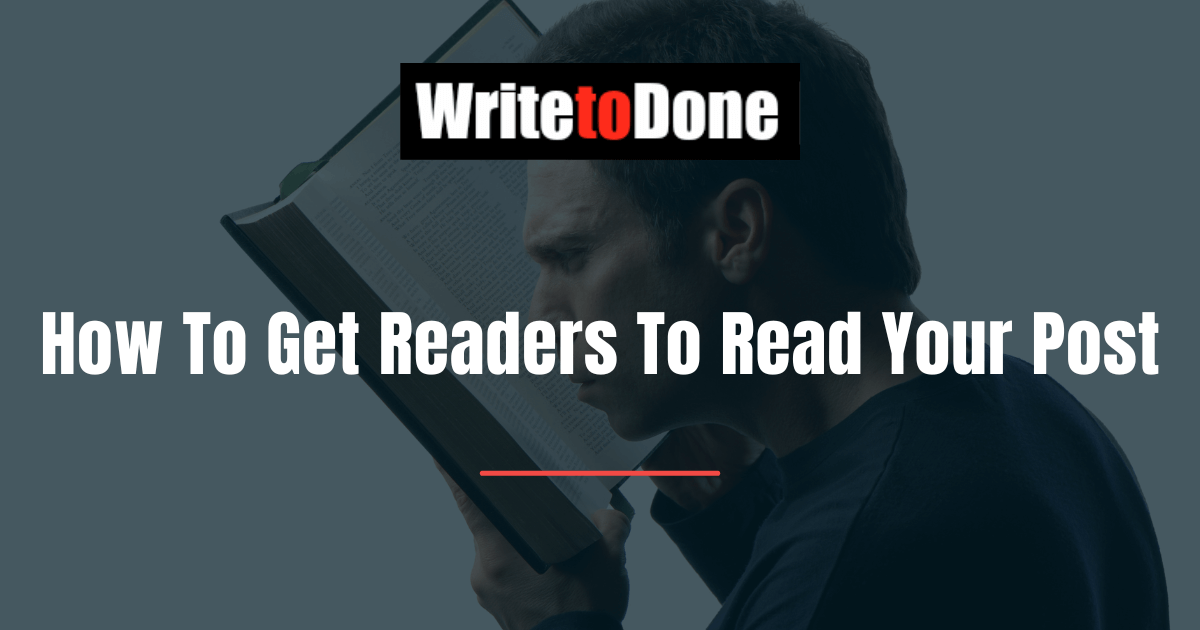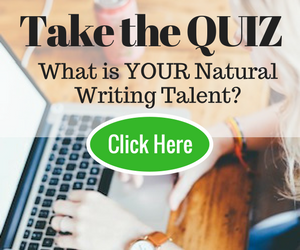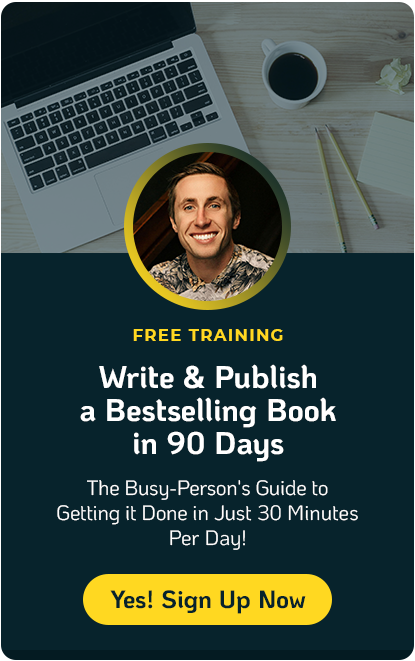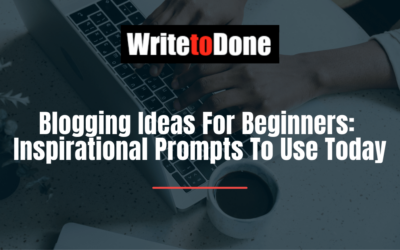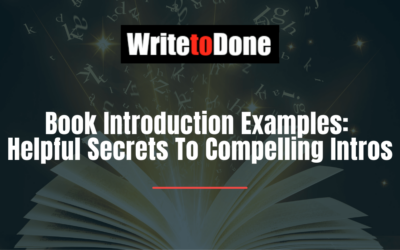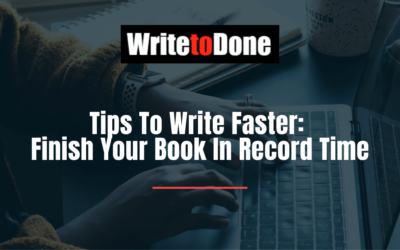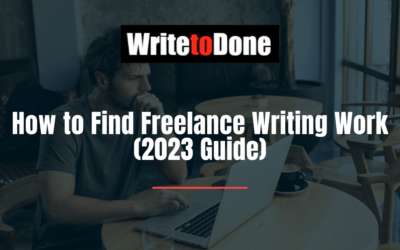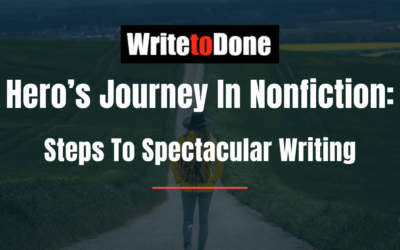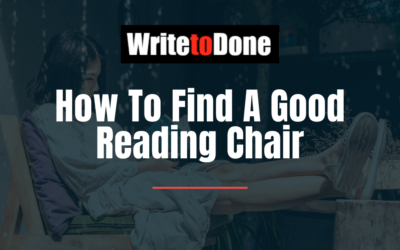Almost none of you reading this post will read every single word of the post (unless you do it just to spite me).
That’s a fact of online reading that has proven true again and again: people rarely take the time to read an entire post or article. They skim to find the essential information, and then move on.
If you’re a blogger, you should account for that reality, or you are failing to communicate effectively with your audience. And isn’t that what we’re trying to do? Communicate some kind of message to readers, whether that’s useful information, an opinion, news, truth, or beauty?
If you don’t figure out how your readers are reading your blog, you will fail as a blogger.
How Blog Readers Read
Studies of the way people read online show that people read all the way across near the top of an article, only partly across near the middle of an article, and almost vertically by the time they get to the bottom.
That means they’re skipping most of the end of your blog posts, just skimming really.
For many of us who read lots of blog posts a day, that’s not really a surprise. We scan most posts for the highlights and move on, and only rarely read some posts with any depth. We just don’t have the time to read every word.
Now, you can argue that’s wrong, or that it’s sad. But it’s reality, and we have to face it.
Headlines First
So the first thing any reader will read is the headline, or “title” of a post. In fact, often the headline is the reason they’ll read a post in the first place. Think about how you find blog posts. Usually it’s in one of several ways:
- Through an RSS reader or through email subsriptions. In this case, often the only thing they’ll see before making the decision to read or move on is the headline.
- Through a link from another blog. Often the link is the headline of the post itself, and so once again, they make a decision on whether to click through to the post based on the headline.
- On social media such as Digg or Delicious. Again, on these social media sites, the headline is the only prominent text that will convince them to click through to the post.
This means the words in the headline are the most important words you’ll write in your post, because if the headline isn’t good, they won’t read the post at all.
Some thoughts on making the headline worthy of a reader’s interest:
- It has to grab attention. That doesn’t mean it has to be sensationalist, but it can’t be boring. Many, many blog posts have headlines that are boring.
- It has to make you curious. Why should I click through to read a post? Because the headline captured my curiosity. A question headline or some other kind of teaser headline can accomplish this.
- It has to be backed up in the post. You can’t oversell a post with a sensationalist headline and then have the readers actually read a post and be disappointed. Follow through with the promise you make in a headline, or don’t make the promise in the first place. Don’t oversell a post in a headline — it’ll leave a reader angry or frustrated and ruin his trust in you.
The Lead, or Opening Paragraph(s)
The first paragraph or three in a newspaper article is called the “lead” (also written “lede”) in journalism language. It’s often considered the most important part of a news article, for the same reasons a headline is so important: if the lead isn’t good, the reader will skip the rest of the article.
It’s also important because of how people read online: while you can write a bunch of tripe later in the article (I don’t recommend it), at the beginning of an article people are still paying attention. So make these the best paragraphs you write.
What makes a good lead? The same things that make a good headline, basically: it has to get attention and make the reader want to read more without overselling the article or being too sensationalist. It could summarize the post succinctly, and tell you why you should continue reading.
The Body Text: How to Make Your Post Scannable
The rest of the post — after the headline and lead paragraphs — is doomed if you don’t find a way to communicate the essential points of your post in some easy way. I like to think of this as “making your post scannable” — you want the reader to be able to quickly scan your post for the essential information, just in case they don’t read the whole thing.
Sure, you could write a long, rambling essay about a deeply philosophical topic, but if no one is reading it, what’s the point? Blogging is about communicating, not pontificating.
So here are some of the best ways to make the body of a post scannable:
- Lists. You’re reading a list right now. I write a lot of lists (infamously) because I think in lists, and work in lists, and just enjoy writing lists. But lists are great because they’re scannable — you can scan the main points of a list easily, and read more if you want to know more. They’re imminently efficient. Not all posts should be list posts, but it’s a good technique to have in your arsenal.
- Sub-headlines. If the reader will read the main headline, he’ll probably read sub-headlines. Notice that there are several subheadlines in this post — they are in bold and start each section of this post. That helps the reader know what you’re about to talk about, and allows him to skip that section if he’s not interested in the sub-headline.
- Bold your main points. I did that a couple times in the text above, aside from the bold-faced sub-headlines and the bold main points on this list, mainly to prove a point. If you want to emphasize a point in the middle of a longer paragraph, you can make it bold. Don’t do this too often or readers will tire of it.
- Photos or graphics. A photograph at the top of a post can help catch the reader’s attention, of course, but photos within a post to illustrate your points are good ways to draw the reader’s eye to the essential information you’re trying to convey.
- Block quotes or breakout boxes. Pulling out essential information and highlighting them as a block quote or putting them in a separate box with a border helps to show readers that the information is important, and allows them to find it easily.
There are other techniques for making a post scannable, but you get the idea. Experiment to find what works best for you and your readers.
You can ignore this advice and consciously not make a post scannable, but at least do so with the knowledge that much of the post will probably be skipped by your readers, even if it contains the most compelling content in history.