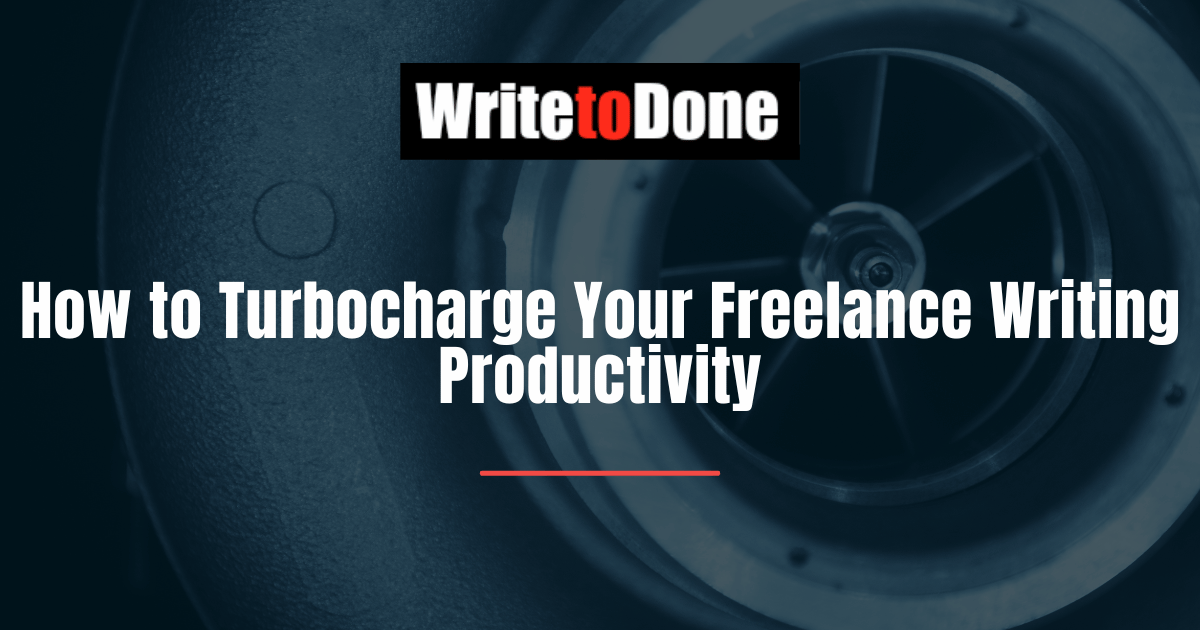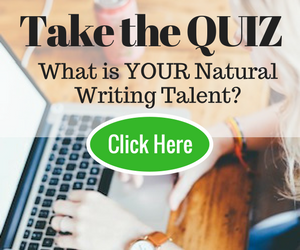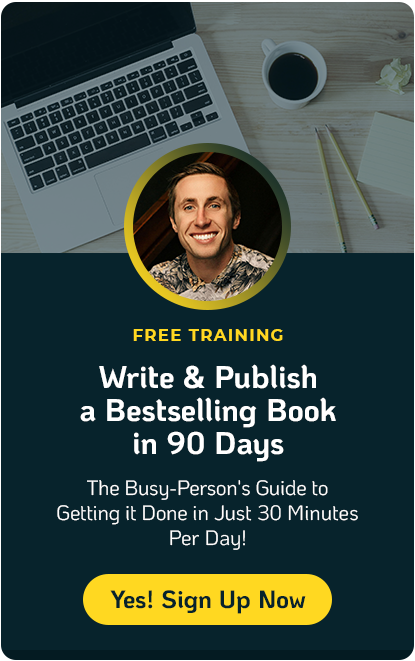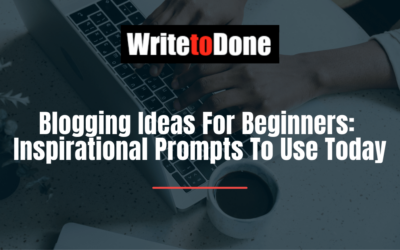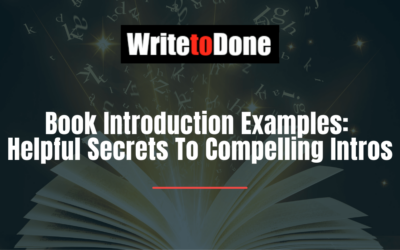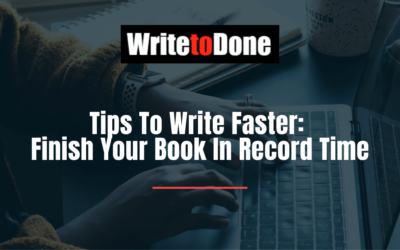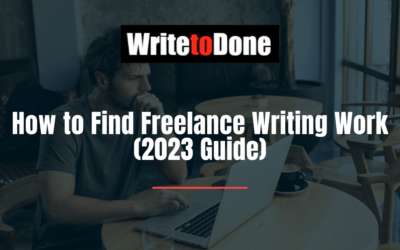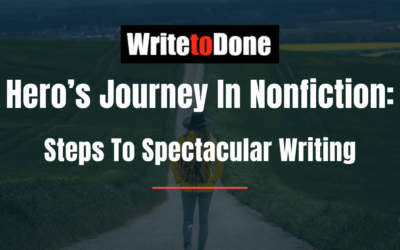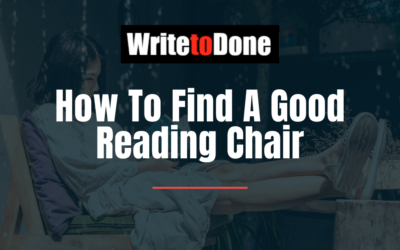Productivity is something many freelance writers struggle with.
Ever get to the end of a working day and look back over the day saying “Gee, it sure felt like I was busy today, but I really didn’t get much writing done”? (Feel free to replace “get much writing done” with “earn much money” if that fits better!)
The above situation was a regular occurrence for me. I felt like I was being productive, but when I looked at how much money I was making each week, the results weren’t in line with my goals or expectations.
Where was all that time going?
Now don’t get me wrong – I was definitely charging a high enough hourly rate for my freelance writing services. That was not the problem.
I simply wasn’t notching up enough billable hours each day. Even though I felt pushed for time and was always busy, as well as being exhausted at the end of the day, I just wasn’t getting all that much done.
My writing productivity was low.
I knew something had to change, so I thought back over all the little productivity tips and tools I had heard about and experimented with, with mixed results.
Eventually I stumbled on what I think is a great combination – for me, at least. I was lucky enough to be able to change the way I approached my work.
Now I’d like to share those methods with you.
I’m going to talk about the three tools that I used to increase my freelance writing productivity.
The important thing here is not to focus on what the tool is, but the outcome that it helped me achieve. These just happened to be the tools that worked for me. Feel free to substitute them with other tools turbocharge your writing productivity, even if it’s a pen and a sheet of paper.
1. Eugene Schwartz’s 33 minute rule
The late Eugene Schwartz is a legend in the copywriting world. He’s one of those old school Mad Men mavericks of the advertising world back in the day.
In the early 90s, his health failing, he gave a powerful seminar that covered everything he knew about copywriting. It’s riveting stuff and audio copies are still available for sale today. You can hear the first ten minutes free, which contains the tip I am about to talk about, as well as a bunch of other great stuff for budding copywriters.
Schwartz uses the analogy that the mind is like a horse. If you work it too hard, it will “drop dead”. You’ll stop being productive and go stale. Not permanently, but on a given day, if you exhaust yourself mentally, you won’t continue doing your best, most creative work.
 To combat this problem, Schwartz devised a method that’s come to be known as the 33 minute rule. Whatever he was working on, he would set a timer for 33 minutes and 33 seconds, and when that timer went off he would stop whatever he was doing – however important – and take a break for a few minutes to clear his head.
To combat this problem, Schwartz devised a method that’s come to be known as the 33 minute rule. Whatever he was working on, he would set a timer for 33 minutes and 33 seconds, and when that timer went off he would stop whatever he was doing – however important – and take a break for a few minutes to clear his head.
If you’re like me then you probably spend a large portion of your waking life sitting at a computer. For this reason, Schwartz’s technique is especially important today!
I first heard about this tip when I first listened to the Schwartz seminar some time ago, and put it aside as an eccentricity. I tried it for myself when I asked one of Australia’s top copywriters for advice on productivity. He said, “Simple – the 33 minute rule.” That’s when I began using it and I’ve never looked back.
As well as giving you a break to stretch your legs, stop the blood pooling, and get some fresh air, it makes you really appreciate those 33 active minutes. You focus and use them effectively. When you’re conscious that you’re working inside a finite block of time, you make every minute count.
Try it yourself and see. I promise you will become more productive and creative just from using this simple method alone.
2. Mission Control HQ
It’s funny how much gold there is in the comments section of good blogs. I found out about this particular app in the comments of an article on productivity tools for freelancers.
Mission Control HQ is a free task list application that is simple and user-friendly. I had tried several “to do” lists but they were all way too complicated and cluttered. I just wanted a virtual list that was the equivalent of a large piece of paper on my computer, where I could drag and drop tasks around.
 Mission Control HQ goes one better than that – it allows you to invite other people to the app and assign each other tasks. Plus there is a comments section for each task that sends the users an email when new comments or files are added to the to-do.
Mission Control HQ goes one better than that – it allows you to invite other people to the app and assign each other tasks. Plus there is a comments section for each task that sends the users an email when new comments or files are added to the to-do.
The part I love is the main interface – a simple task list where you can enter a task quickly, then drag and drop the tasks around as new priorities emerge.
Using this tool, I was able to take my tasks from scrawled bits of paper to a dynamic web page that’s always open in my browser, where it’s a joy to enter new things to do.
3. Harvest App
Okay, so this is a paid app, but I’ve found it to be worth its weight in proverbial gold. Wait … does a piece of software weigh anything? Probably not. Anyway, Harvest is awesome! It’s essentially a time tracking tool, but it has a lot of added features that have changed the way I run my freelancing business.
The main feature is the ability to keep track of the time you spend on particular tasks – something it’s very easy to kid yourself about.
In Harvest, you create projects and clients. The timesheet section has a little stop clock where you list what project you’re working on, with optional notes to list individual tasks in more detail.
 You can apply a pay rate according to the project, or the task within the project, and you can also add all your clients, which is great for when you have several regular clients for whom you’re working on various projects.
You can apply a pay rate according to the project, or the task within the project, and you can also add all your clients, which is great for when you have several regular clients for whom you’re working on various projects.
The kicker is that you can then invoice the client from within the software. It creates an itemized list of the time spent on each task and generates a PDF, along with a summary in the body of the email.
Not only that, but it can send a thank you note with a receipt once you mark the invoice as paid, and will send automatic reminder emails if the invoice isn’t marked as paid by the due date.
There’s a free 30 day trial to see if it’s a good fit for you, and then you can choose to sign up for $12/month to use it solo, or add $10 per user if you have an assistant or colleagues you want to add.
How they work together
Whilst these three tools are each great in their own right, it’s when you put them all together that things really get turbocharged…
Harvest has taught me is that it is possible to account for every minute of the day – even if you’re not working on something billable to a client. Using the information you gather over time, you can work out just how long you take to complete regular tasks, and factor that into future planning.
How long does it take you to write a 500 word blog post and put it up on your site? How long does it take you to revise an article according to your client’s feedback? How long do you spend on Facebook each day?
Once you have the answers to these questions – not just how long you think they take – you can quote on projects much more precisely. In addition, you can identify time sinks with little reward, such as sending perfectly-worded emails or going off on “research tangents”, as I like to call them (damn you, Wikipedia!).
In conjunction with a task list and 33 minute chunks of your time, this lets you account for each minute of your working day.
As freelancers, it’s very easy to kid ourselves that we’re working hard, but when you work from home with all the distractions and unregulated time, the day can slip away, resulting in poor productivity and lost income.
I hope you’ll try at least one of these methods, if not all three, and see how they help you improve your productivity. Share your experiences with these or similar strategies in the comments section below.